.webp)


Configure tasks for single execution, multiple dates, cron schedules, or regular intervals (hours, days, weeks, months) using flexible intervalType options.
Seamlessly send customized JSON data to any webhook URL each time the task runs – no manual intervention needed.
Instantly receive a unique taskId for tracking, updating, or canceling your scheduled tasks.
Get immediate feedback on the next execution time and optional end date for full visibility and control.
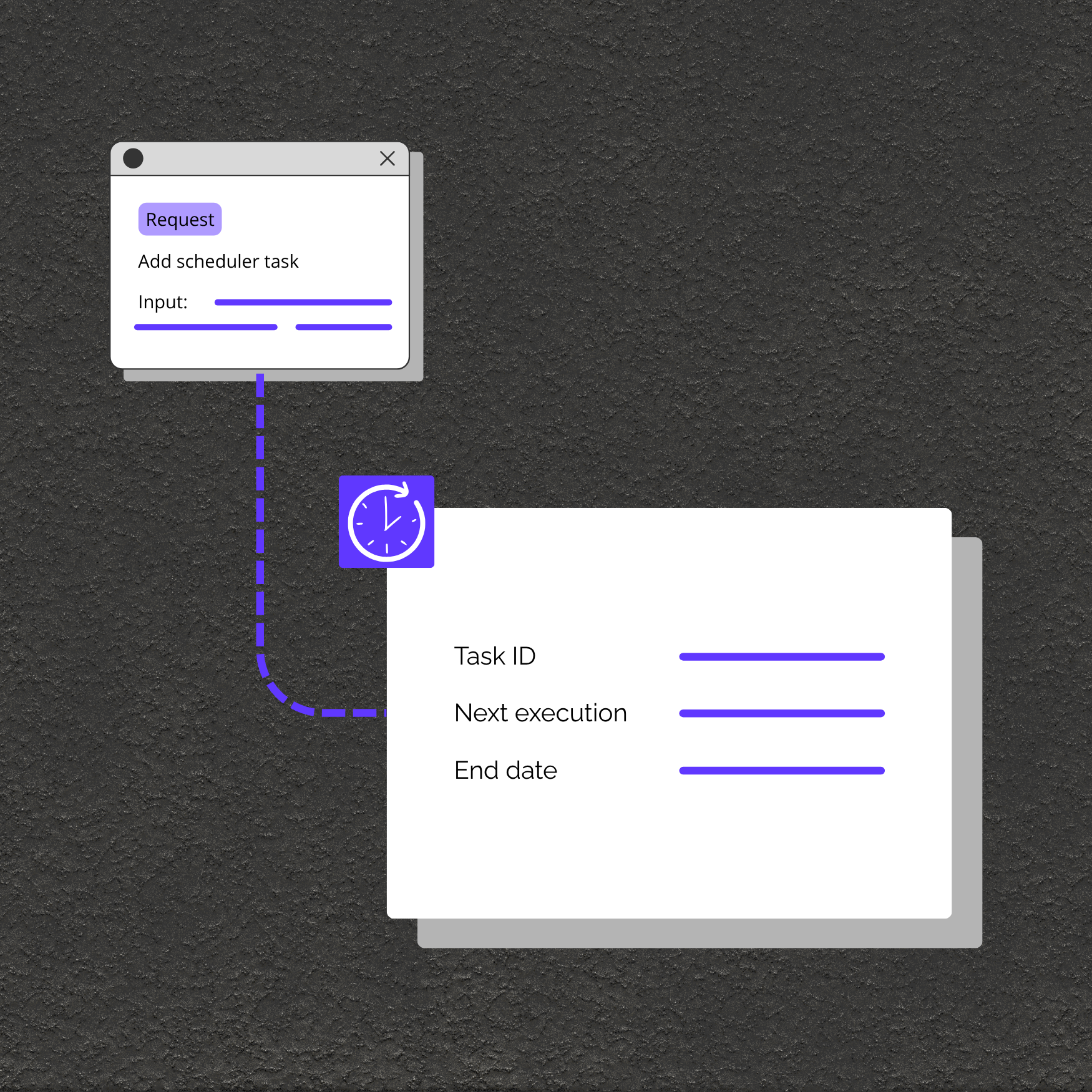
Schedule recurring alerts, reminders, or status updates sent to your team, users, or third-party apps.
Trigger periodic API calls for data imports, backups, or synchronizations between cloud services and databases.
Automate billing notifications, renewal reminders, and contract alerts for SaaS and membership platforms.