Asynchronous vs. Traditional Python
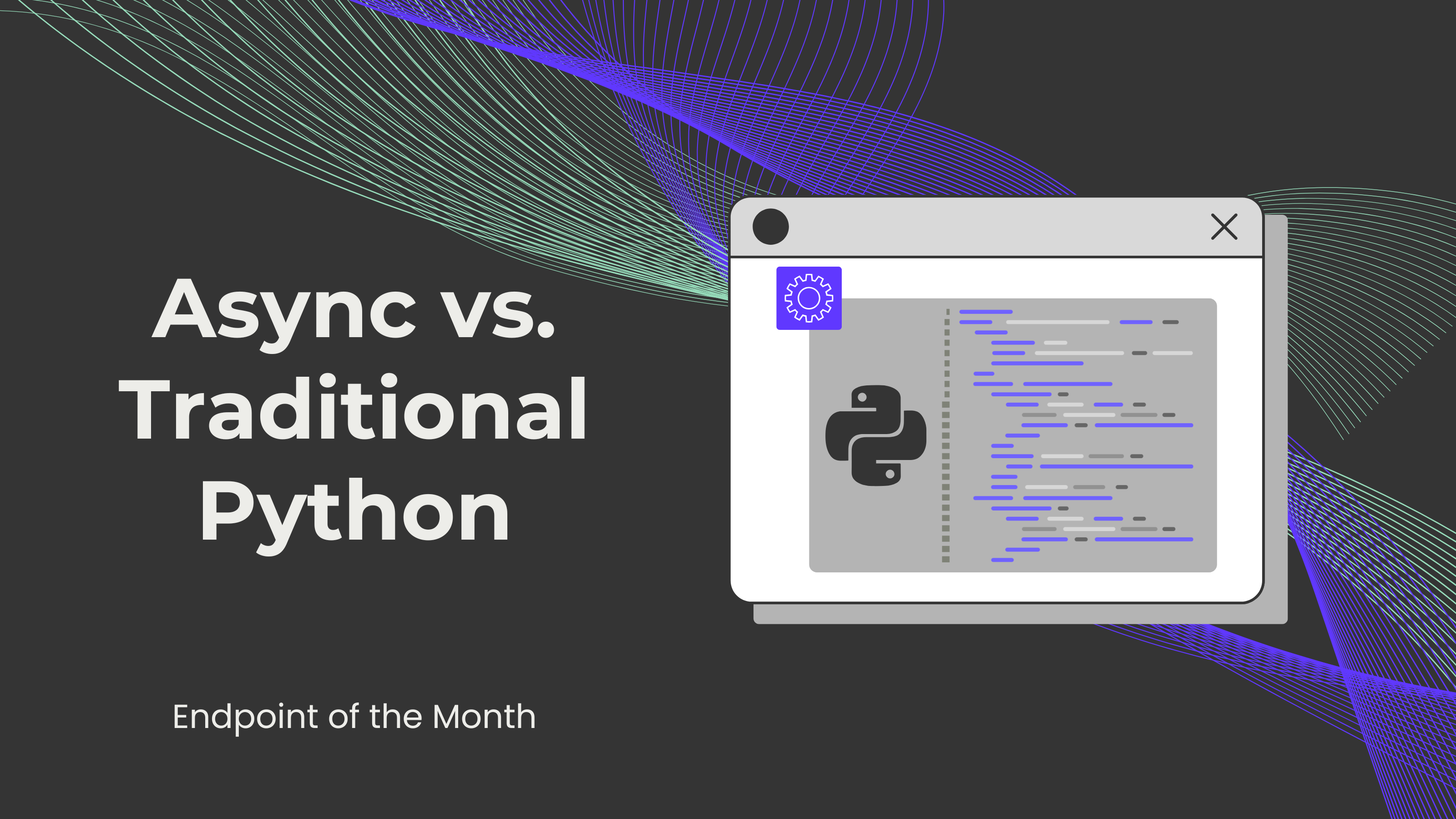
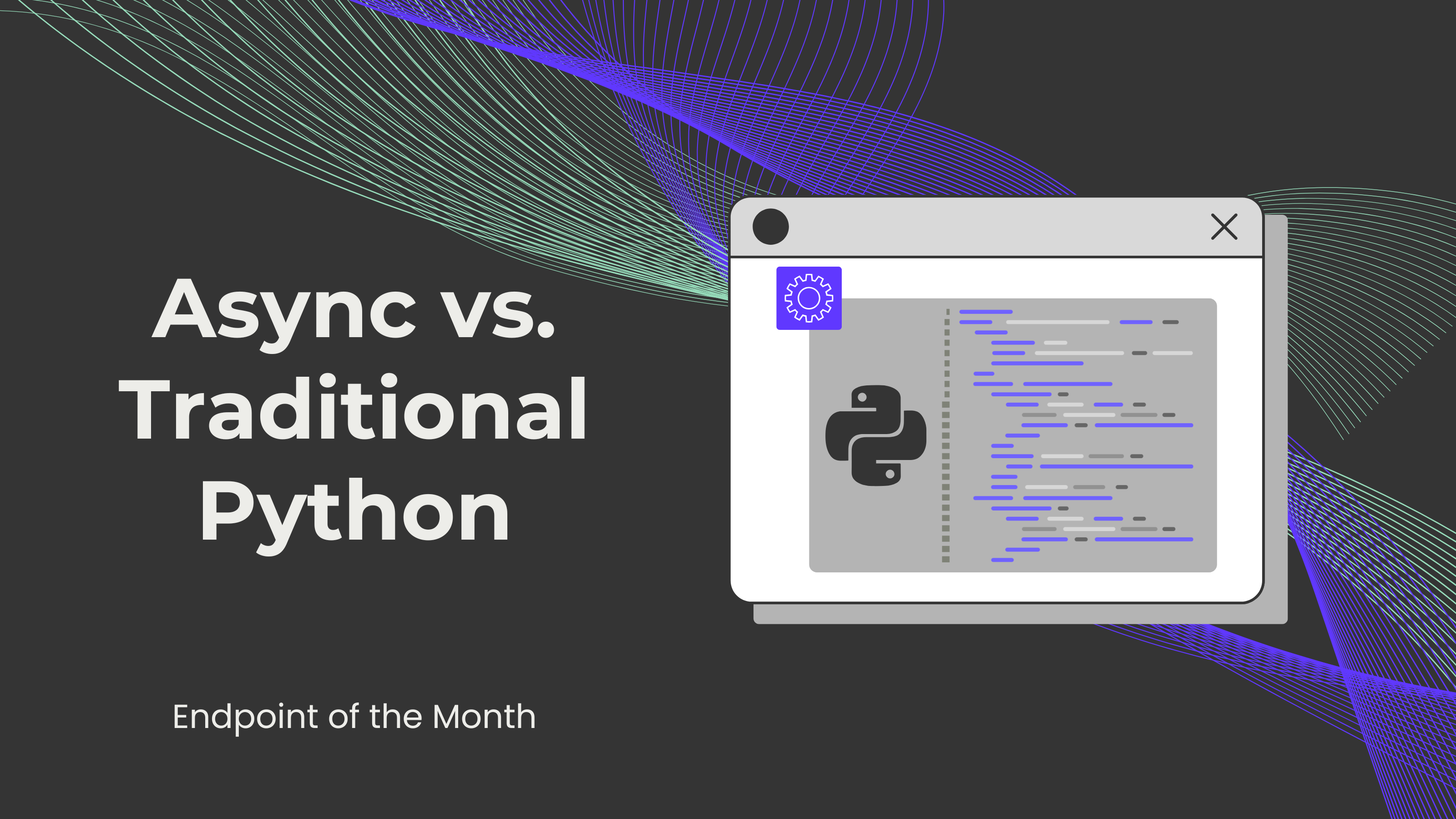
Python was developed in the 1980s and officially released in 1991. Since then, it has become a vital tool for developers and companies that use it to create applications, websites, software, and more. In 2015, however, a new Python feature was released that changed how individuals execute code forever. We're talking about asynchronous Python.
So, what's the difference between basic Python and async Python? Fundamentally, both are capable of doing the same thing. The difference lies in how they handle operations, concurrency, and resource limitations. In this blog, we will discuss these differences to determine when asynchronous Python should be used.
Input/output (I/O) operations refer to communication between a computer and the outside world, including other users, devices, and networks. In traditional Python, these operations are blocking by default. This means that whenever a function is called, program execution stops until the I/O operation is complete.
In contrast, asynchronous Python uses non-blocking I/O operations, which allow the program to continue executing other lines or tasks while waiting for the I/O operations to finish. Asynchronous Python may be useful for applications that spend a significant amount of time waiting for I/O operations.
In this context, concurrency refers to a system's ability to perform multiple tasks and processes simultaneously. Based on information about I/O operations, asynchronous Python can efficiently handle several tasks at once. This is particularly true with I/O operations where the waiting time is significant. Unlike async Python, traditional Python can only execute one task at a time, in the order they are called.
Whenever code is executed, it uses resources like CPU and memory. However, traditional and asynchronous Python use these resources differently. Traditional Python can seem "lazy" compared to asynchronous Python because every task may require additional threading or processes. Asynchronous Python, on the other hand, uses a single event loop to manage multiple tasks instead of multi-threading and multi-processing.