.webp)


Automatically detects the main color or a palette of colors from any image.
Just submit an image URL to get actionable color insights – no manual color picking or image editing needed.
Leverages AI-powered analysis to reliably extract accurate color codes for a wide variety of images.
Receive dominant colors in standard formats suitable for web, print, and development.
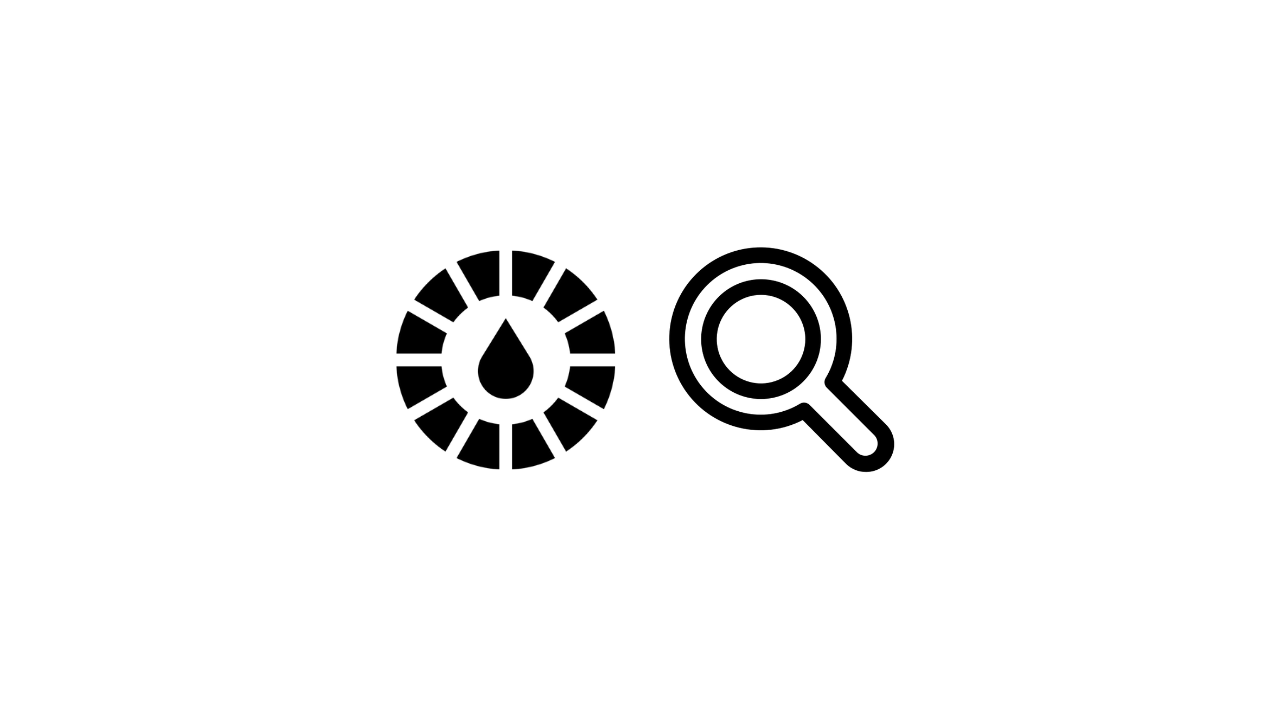
Seamlessly generate color themes or palettes from product, logo, or background images for use in your projects.
Enhance product listings with automated color tags or filter options based on detected item colors.
Ensure visual consistency by matching design elements or promotional assets to key brand colors from images.