.webp)


Instantly identify how many faces appear in a given image.
Receive detailed coordinates (left, top, width, height) for each face, perfect for cropping, tagging, or applying effects.
Designed for quick image processing, handling large volumes of photos for real-time or batch workflows.
Supports image URLs for seamless integration into web apps, photo management systems, and analytics tools.
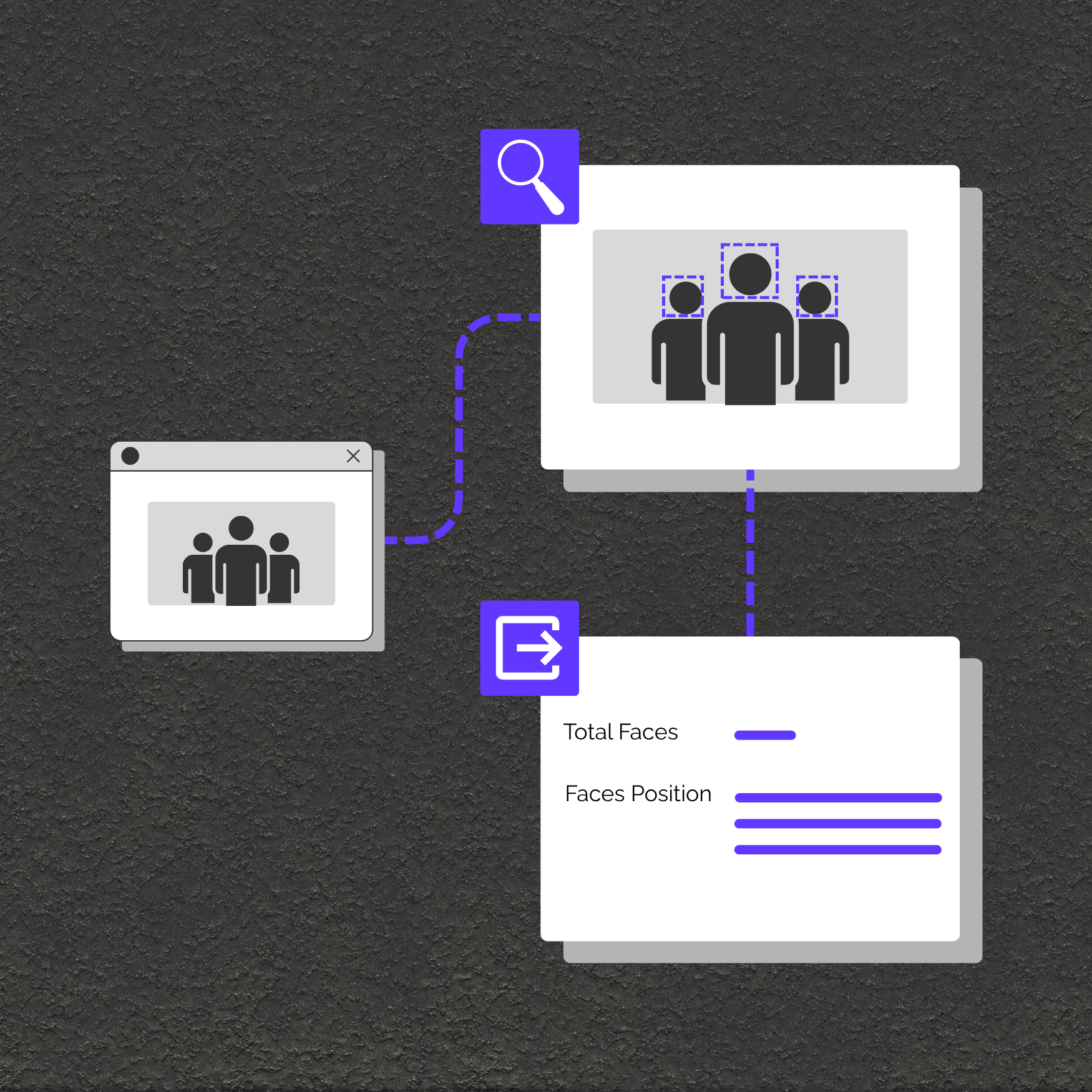
Streamline the organization of image libraries with automatic face detection, enabling quick tagging, grouping, or cropping.
Detect faces in security camera feeds, event images, or live streams for real-time monitoring and incident analysis.
Power features like auto-tagging, privacy blurring, and fun face filters for engaging user experiences.