.webp)


Utilizes advanced natural language processing (NLP) to translate user instructions into accurate JavaScript code.
Instantly creates code snippets based on your requirements, saving valuable development time.
Supports a wide range of prompts – from basic utility functions to more complex logic.
Makes JavaScript accessible even to those without deep coding experience, empowering business analysts, educators, and students alike.
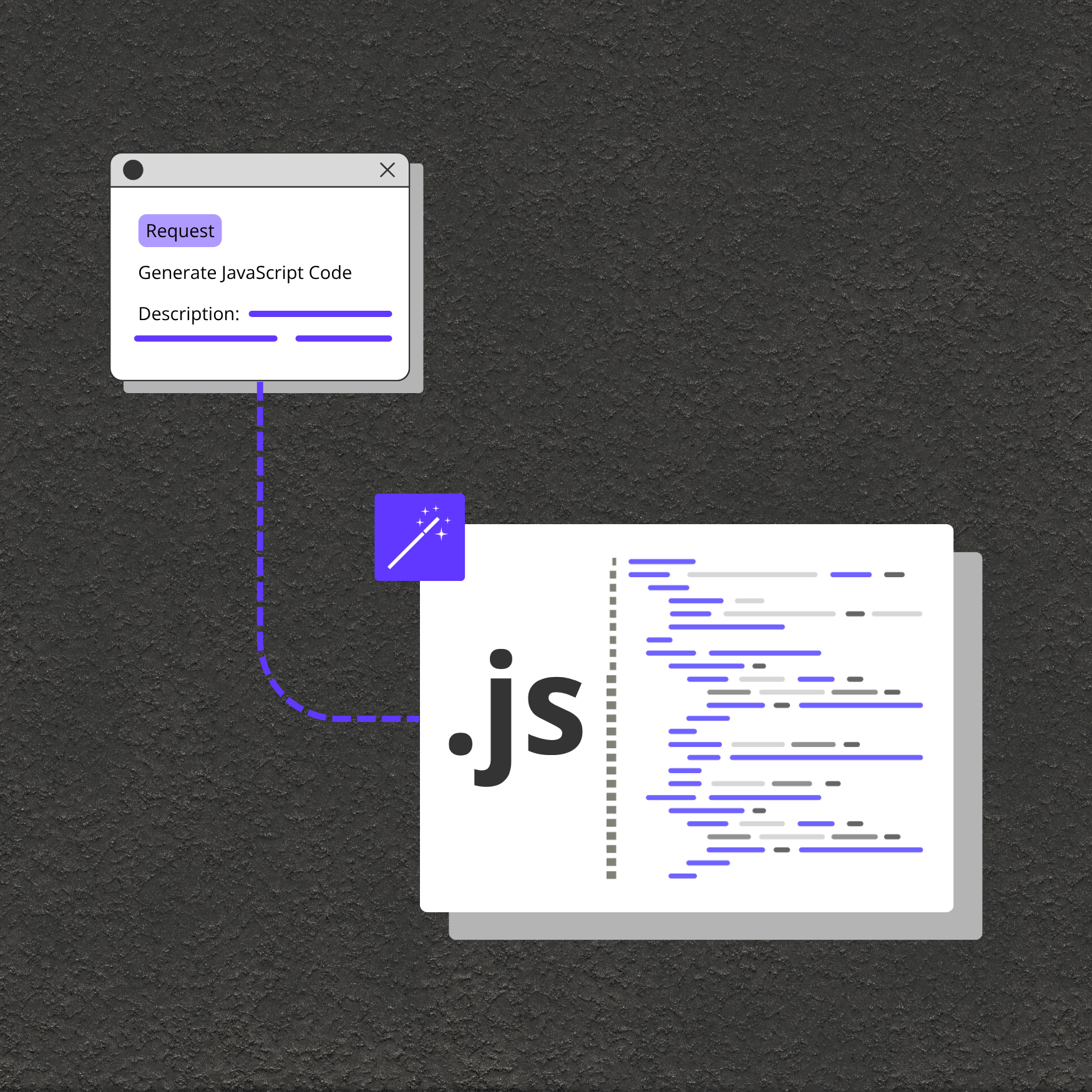
Quickly scaffold functions or features for web development and product prototyping.
Enhance code editors, learning platforms, or low-code/no-code tools with automated, on-the-fly JavaScript snippet generation.
Provide support teams with fast code examples when troubleshooting user issues or building sample solutions.