.webp)


Each variable is visible only to the user who created it, safeguarding sensitive information and individual preferences.
Specify your own variable name or let the system auto-generate it for hassle-free integration.
Variables remain accessible across sessions, supporting long-term personalization and workflow continuity.
Store any string value, suitable for configurations, user states, flags, or temporary data.
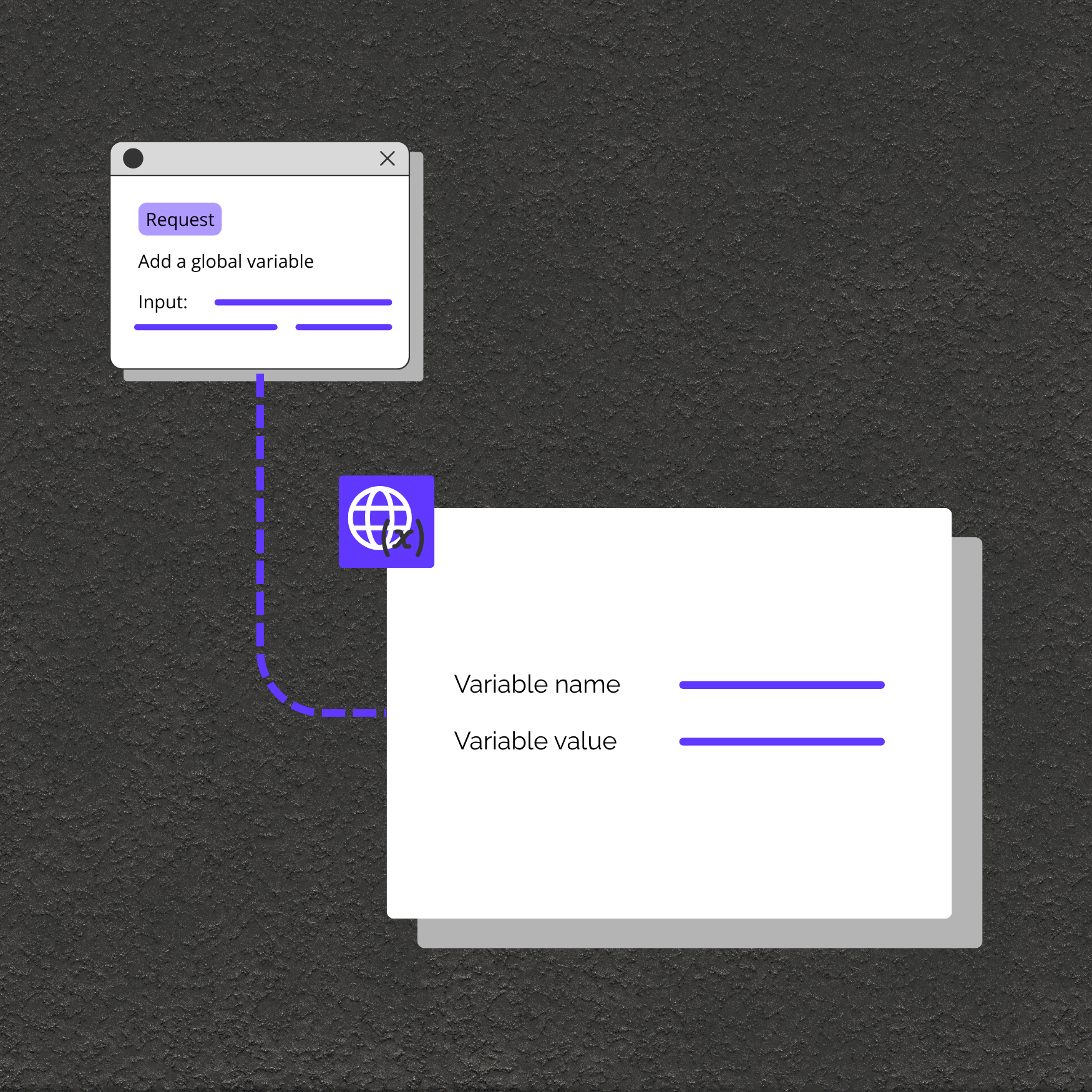
Store user-specific settings, preferences, or session data without building custom database structures.
Keep track of intermediate steps, user choices, or temporary results in multi-step forms or pipelines.
Save test variables or flags per user for development and debugging without interfering with other users.