.webp)


Precisely control the overlay’s position (center, corners, or x/y coordinates) and opacity to achieve tailored visual results.
Instantly receive a downloadable URL to the final image, simplifying distribution and embedding across platforms.
Choose between file formats like JPEG and PNG to match your project requirements.
Assign a specific file name for organized asset management.
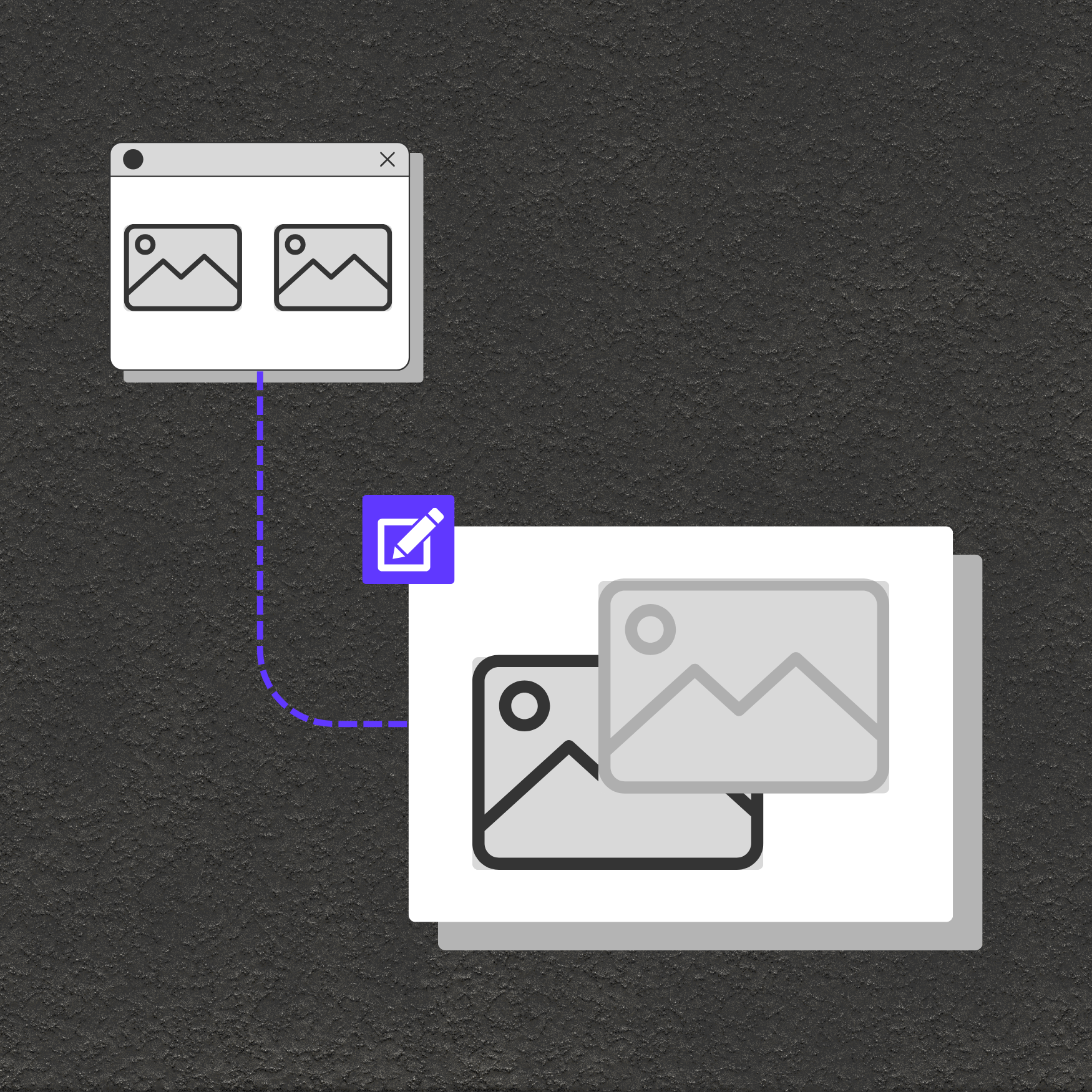
Automatically watermark or overlay your logo on product images or marketing materials.
Design social media visuals, banners, or ads by merging graphics and backgrounds with ease.
Power online image editors, meme generators, or custom photo experiences with dynamic overlay functionality.