.webp)


Quickly display all files stored in your permanent storage, allowing for fast file lookups and status checks.
Access essential file information, including file IDs, file names, precise sizes, and secure download links for streamlined operations.
Instantly see your remaining available storage to plan file uploads and avoid hitting storage limits.
Receive all details in a standardized, easily-parsed JSON format, ensuring seamless integration with dashboards, automation scripts, or admin panels.
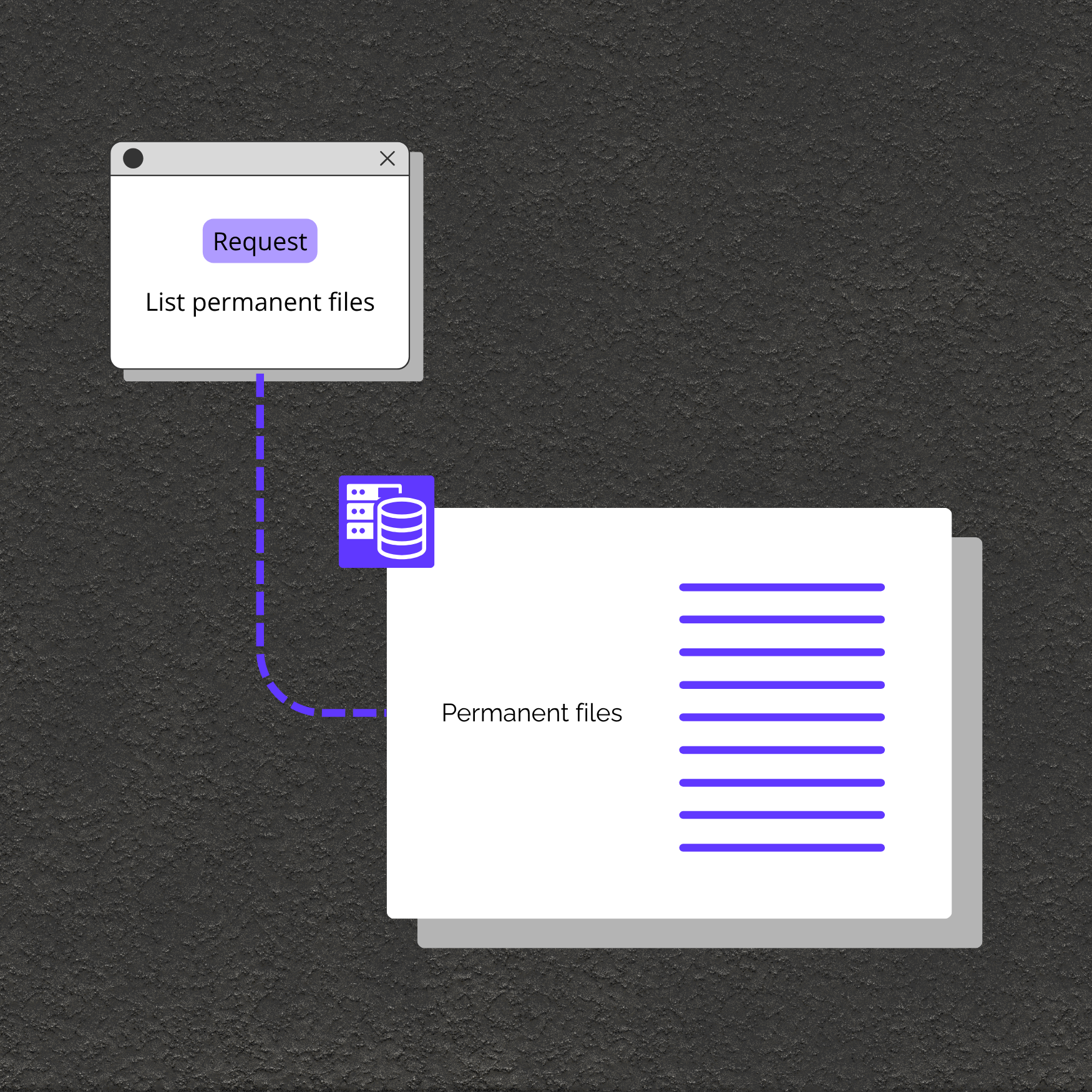
Maintain an up-to-date inventory of all documents, images, and resources stored in your account.
Monitor available storage, identify large or obsolete files, and plan for future storage needs.
Retrieve media and resources for use in web apps, customer portals, or content distribution platforms effortlessly.