.webp)


Instantly verify if a VAT ID is valid and registered with the relevant European authority via VIES.
For valid VAT numbers, retrieve the official business name and address as returned by the VIES service.
Supports both complete VAT IDs or separated components (country code and VAT number) for easy implementation in various systems.
Every verification response includes a timestamp for proper audit trails.
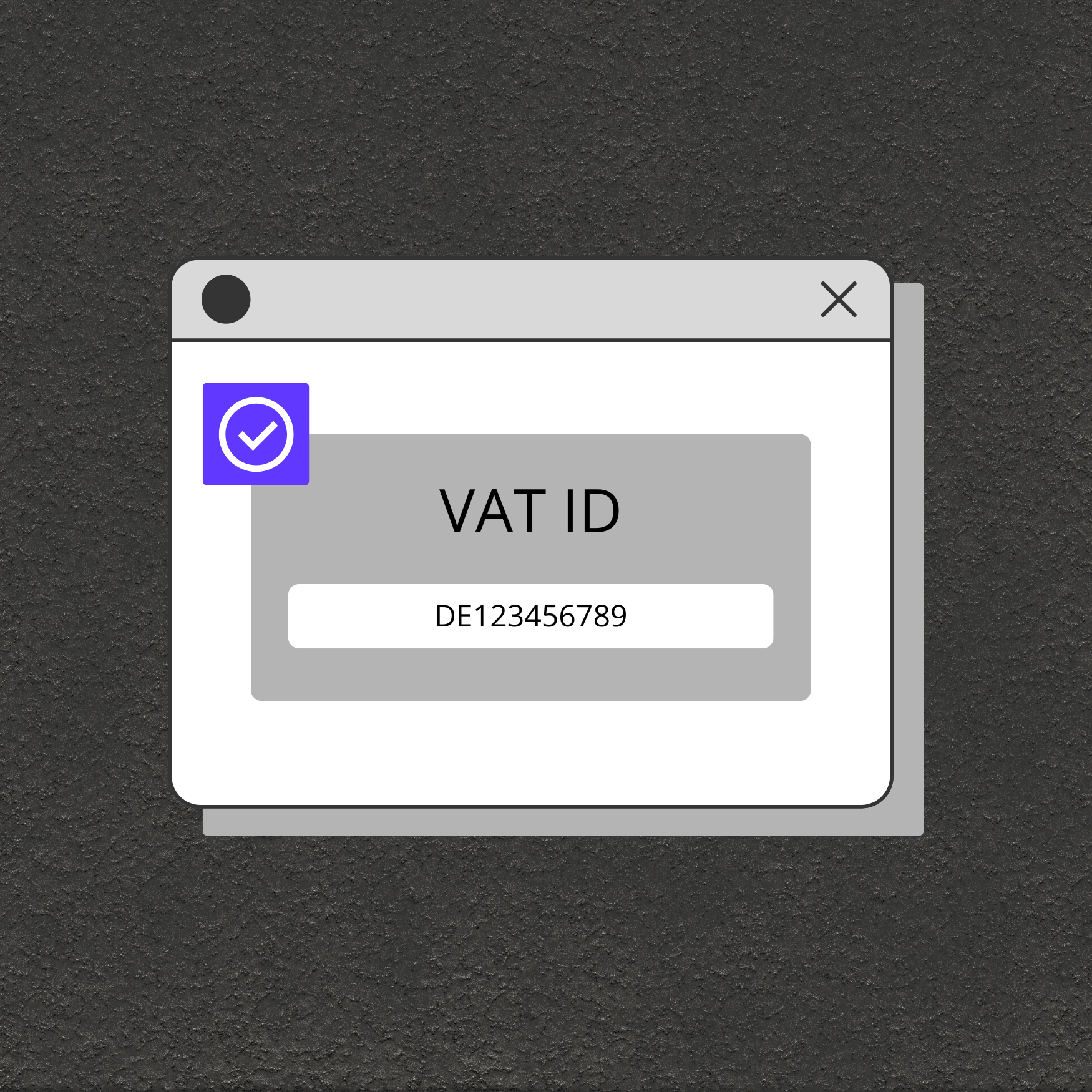
Protect your business from fraud and avoid penalties by identifying invalid or fake VAT IDs in real time.
Auto-fill billing details and guarantee correct VAT information for invoicing, accounting, and VAT reporting.
Speed up B2B onboarding by pulling verified company details—directly from VIES—whenever a valid VAT number is provided, reducing manual entry errors.