Features for Only 1 Credit
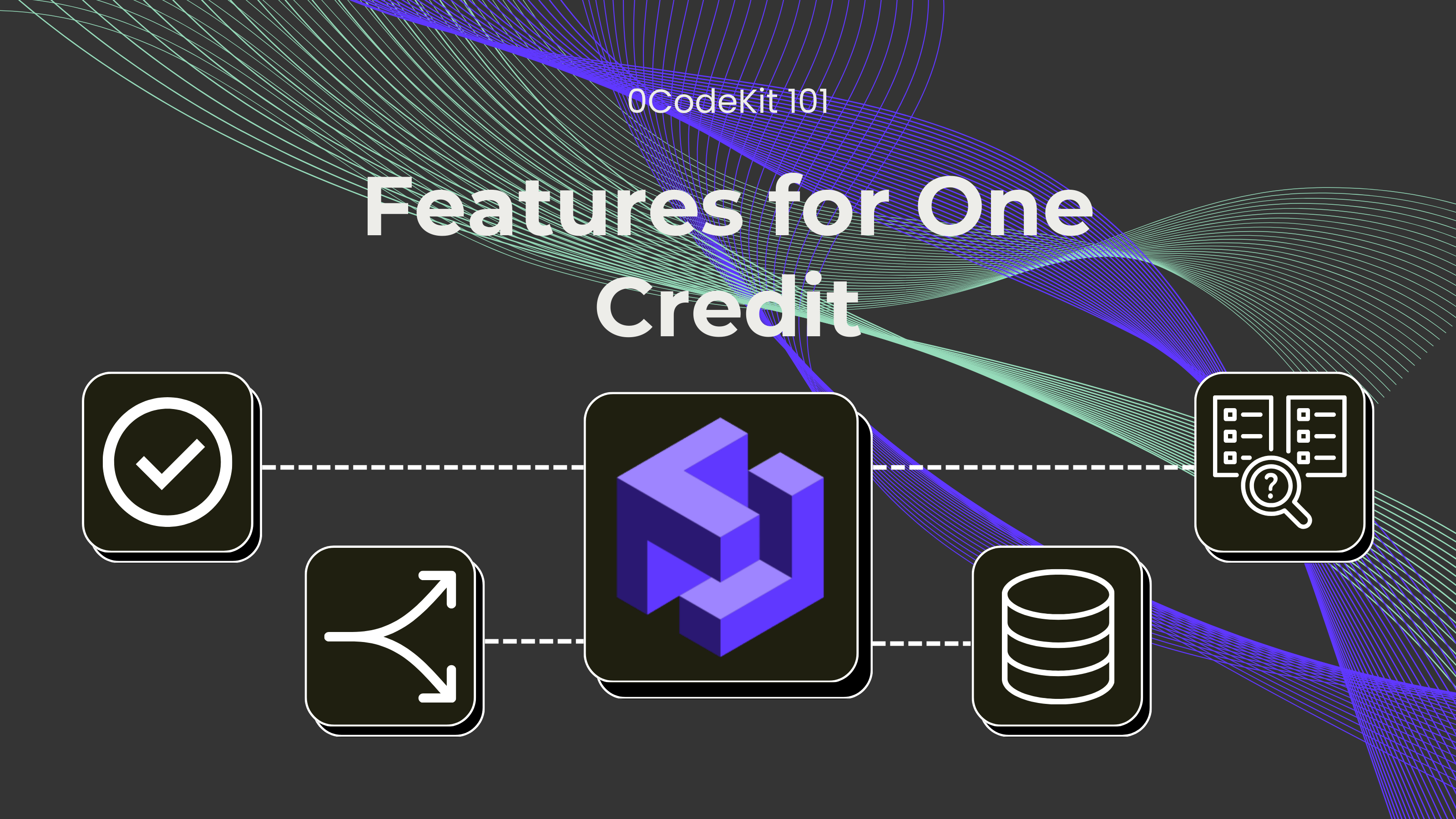
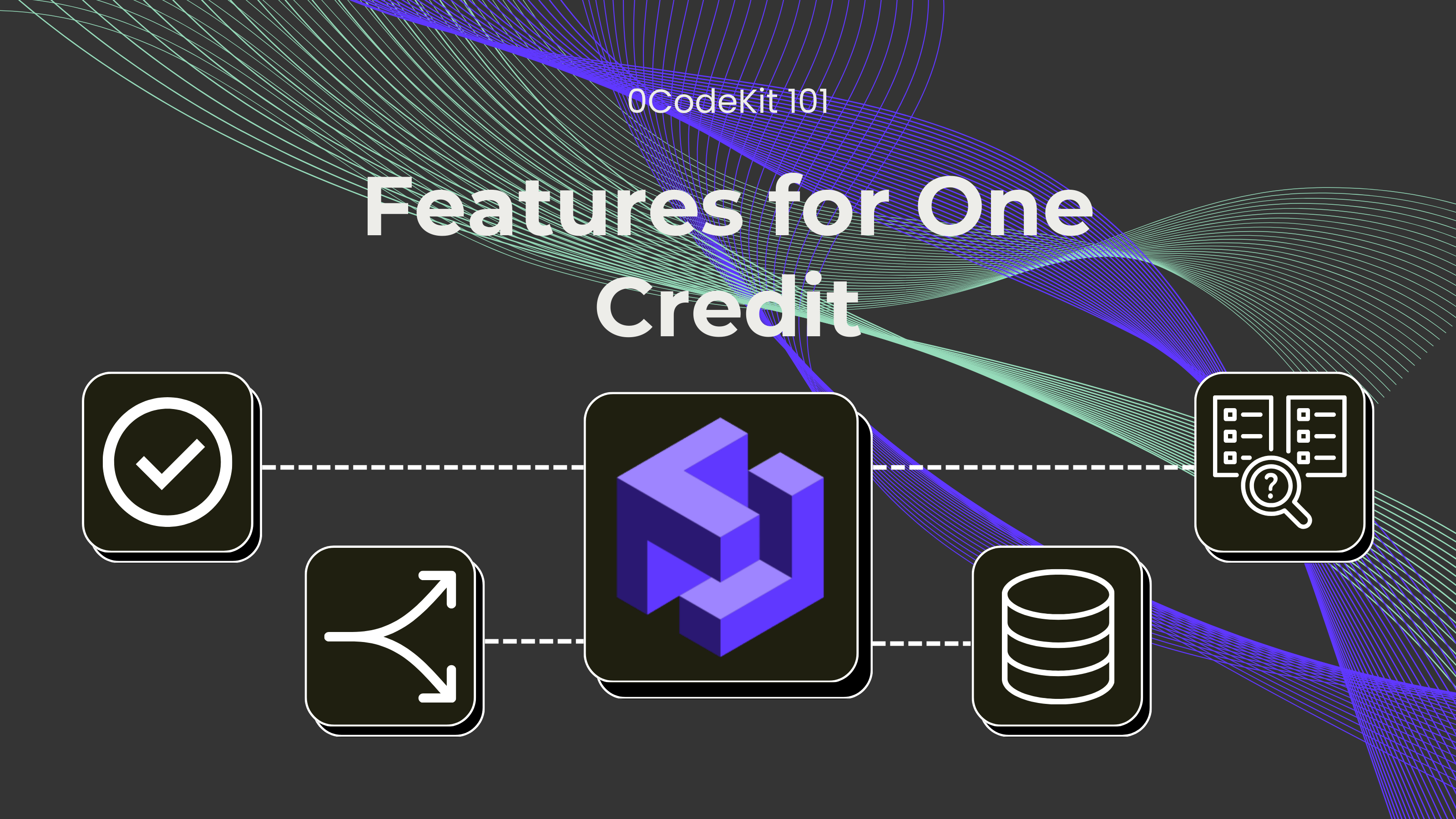
Big impact, small price!
We believe powerful tools shouldn't come with a hefty price tag. That’s why some of our favorite features are available for just 1 credit. Here’s what you can do with a single credit:
This feature validates the authenticity of an email address. More precisely, it will indicate whether the address is valid and if the address needs to be corrected, providing a corrected version of the email. To set it up, only the email has to be submitted.
This endpoint retrieves an existing shortened URL. To set it up, the original destination of the shortened URLs can be found by submitting their unique identifiers.
This endpoint calculates the Body Mass Index (BMI) of a person. Users only need to input their weight and height, and the endpoint will break down their BMI into different classifications (Daily Basal Energy Expenditure (DBW), recommended calorie intake (kcal), and nutrient breakdown).
This endpoint divides a full name into first and last names. Users only need to enter a string with a person's full name, and the endpoint returns two strings: first name and last name.
This endpoint updates the value of an existing global variable. To update it, the variable name of the existing global variable and the new value have to be submitted. Once done, a success confirmation will be received.
This endpoint deletes specific JSON data bins from storage. Users only need to submit the JSON bin ID, and the endpoint will return a message confirming that the bin has been deleted.
This endpoint retrieves the data stored in an existing JSON bin. Users only need to submit the JSON bin ID, and the endpoint will return the request bin data.
This endpoint updates the data stored in a JSON bin. Users only need to submit the JSON bin ID and the new data that will replace the data in the existing bin. Then, the endpoint returns a 'success' message confirming that the information has been updated.
This endpoint deletes files from permanent storage. To delete it, the file name must be submitted, and the endpoint will return a message confirming that the bin has been deleted.
This endpoint retrieves files from permanent storage. Users need only to submit the file name, and the endpoint will return details or content of the specified file.
This endpoint takes two strings and compares the text similarity against each other. The input for this endpoint is the two strings, and users must choose a similarity algorithm: cosine, dice coefficient, jaccard index, longest common sequence (LCS), Levenshtein, or multi-level classification (MLC). The endpoint will return a number indicating how similar the strings are and a number representing the difference or distance between the strings.
This endpoint matches text patterns and validates them against regex patterns. A regex pattern has to be chosen, and a text to analyze has to be submitted. If the regex is valid, the endpoint matches and extracts matches from the text.
This endpoint extracts specific text segments from large data sets or documents. To set it up, start and end markers must be determined, and decisions must be made on options for case sensitivity, marker inclusion, and empty return handling. This can then be submitted, and the endpoint will return the extracted text.