.webp)


Quickly update the entire contents of any JSON bin by replacing old data with your latest JSON object.
Securely modify only the bin you specify using its unique identifier, ensuring precise control over your data.
Receive immediate confirmation with the binId of the modified bin for tracking and auditing purposes.
Easily automate updates for configurations, test data, or app settings within your CI/CD, backend, or frontend workflows.
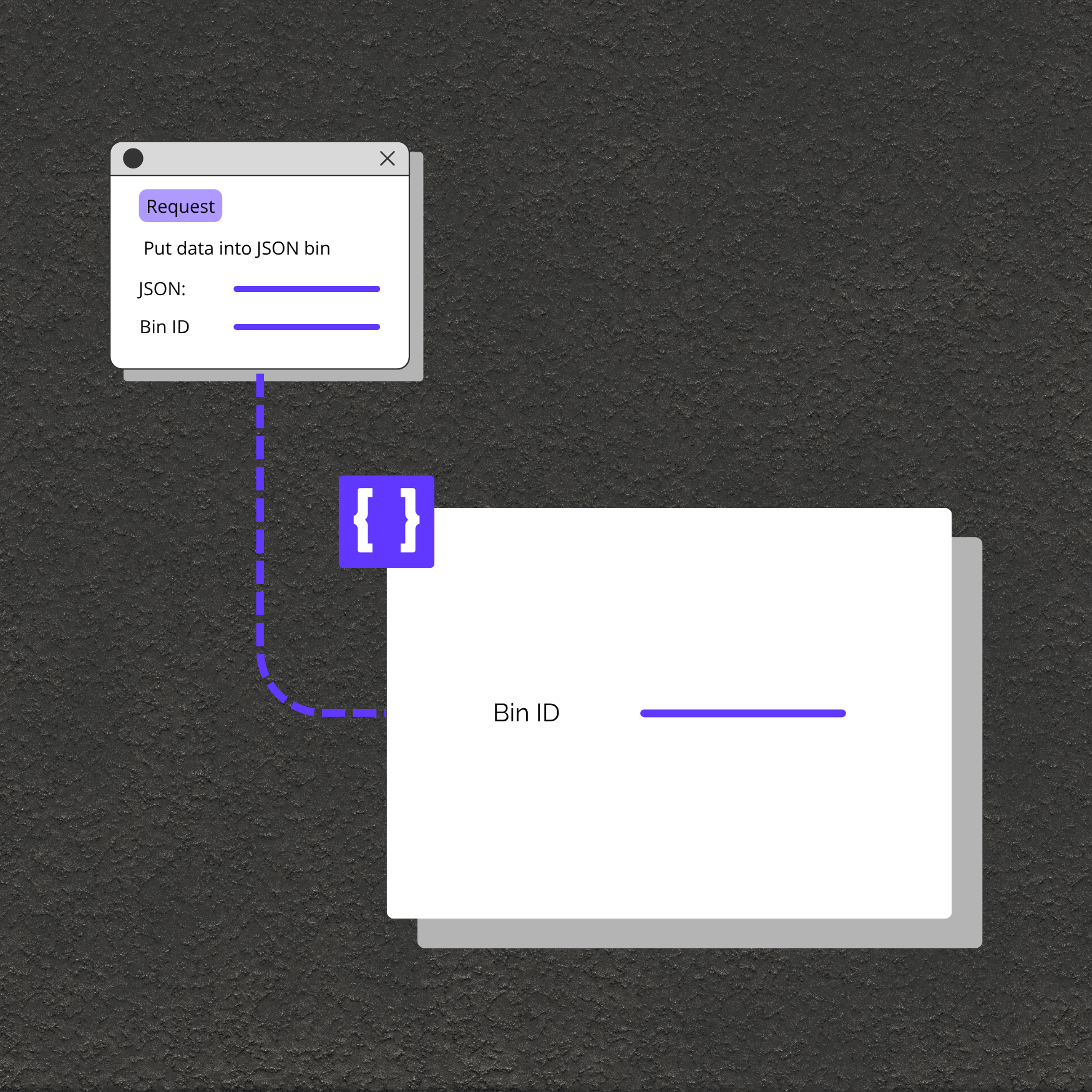
Rapidly update and manage app or service configuration stored as JSON objects.
Swap in new fake responses or test data for mock APIs and QA environments.
Power real-time dashboards or settings pages by programmatically replacing content in JSON bins.