AI Endpoints for Simplified Workflows
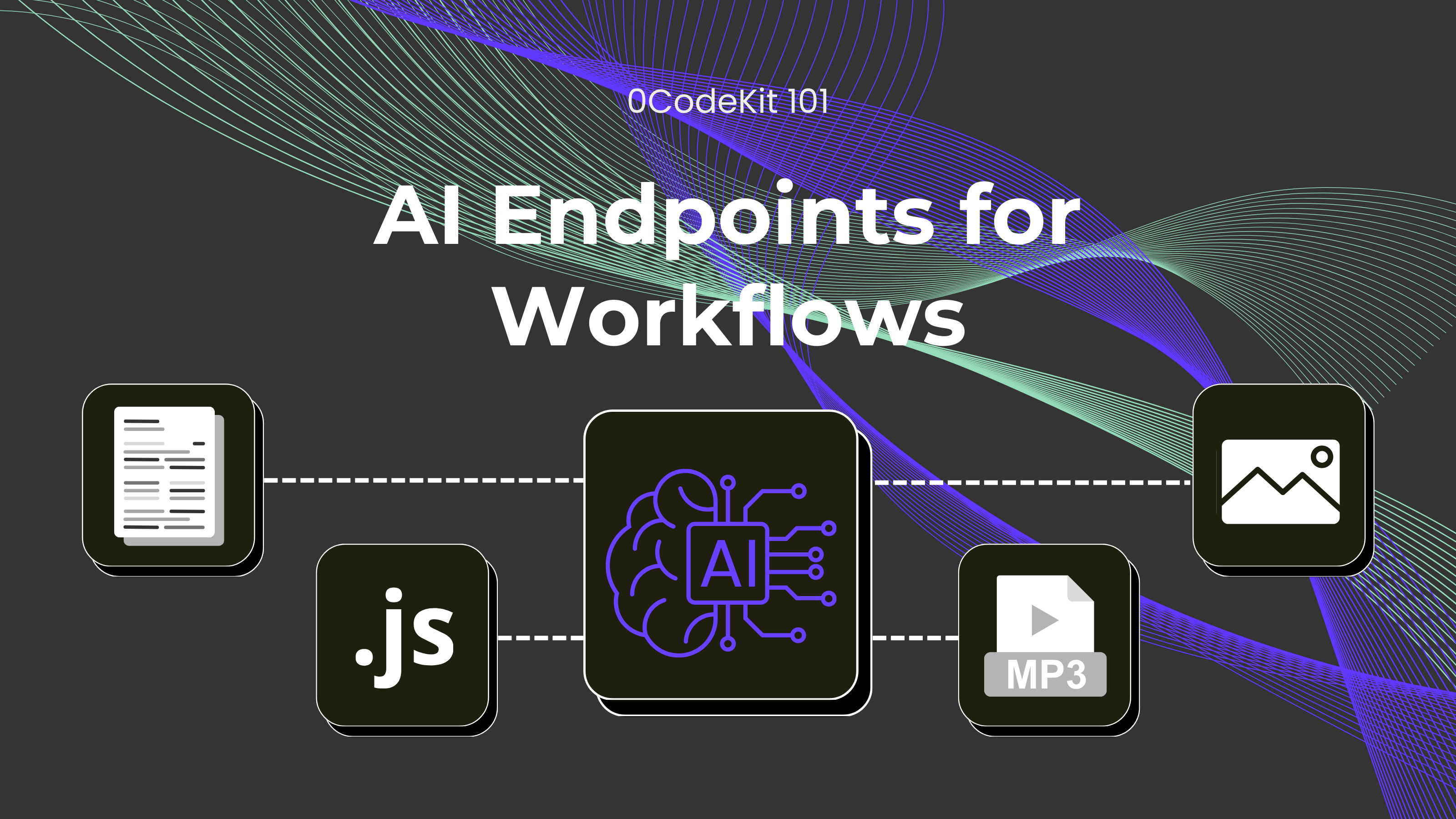
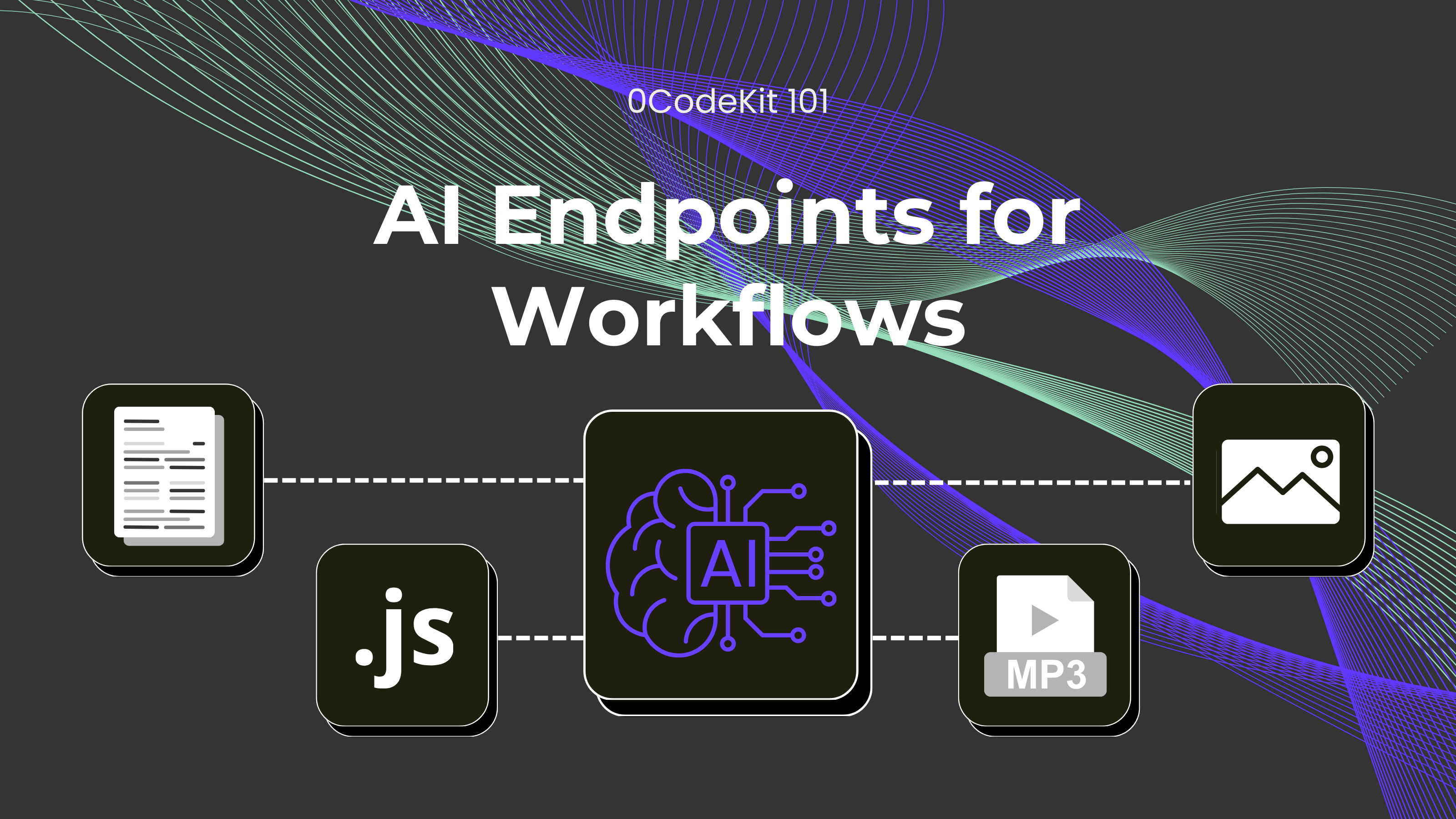
Artificial Intelligence (AI) has swiftly positioned itself as the ‘must-have’ in contemporary society. Starting from the healthcare industry and ending with marketing and customer support, it has become common for AI to be integrated into numerous applications that help us throughout the day. In this blog article, we will go through the ways of AI integration with 0CodeKit, which has several AI endpoints for automation. Let’s take a closer look at some of the cool endpoints.
AI endpoints are entry points through which an end user communicates with an AI service or application using APIs (Application Programming Interface). These are appropriate endpoints for sending data and requests in and out of AI services in an application, as well as connecting AI services to other applications and workflows.
In other words, when using AI endpoints, you can directly use AI functionalities integrated within APIs that you do not have to develop or support yourself. This benefits businesses since the endpoints can be easily connected to a variety of applications and processes, and then simply applied in operations.
If you are a user of 0CodeKit, most of these tasks can be handled via our AI endpoints, so you can automate as many activities as possible. Here are some of the AI endpoints provided by 0CodeKit:
This endpoint uses natural language processing (NLP) to identify entities in a piece of text. This is useful for finding entities in any type of text media, including emails, webpages, documents, etc.
This endpoint is a powerful tool for ensuring that the text content on your platform is safe, appropriate, and compliant with the internet's content policy.
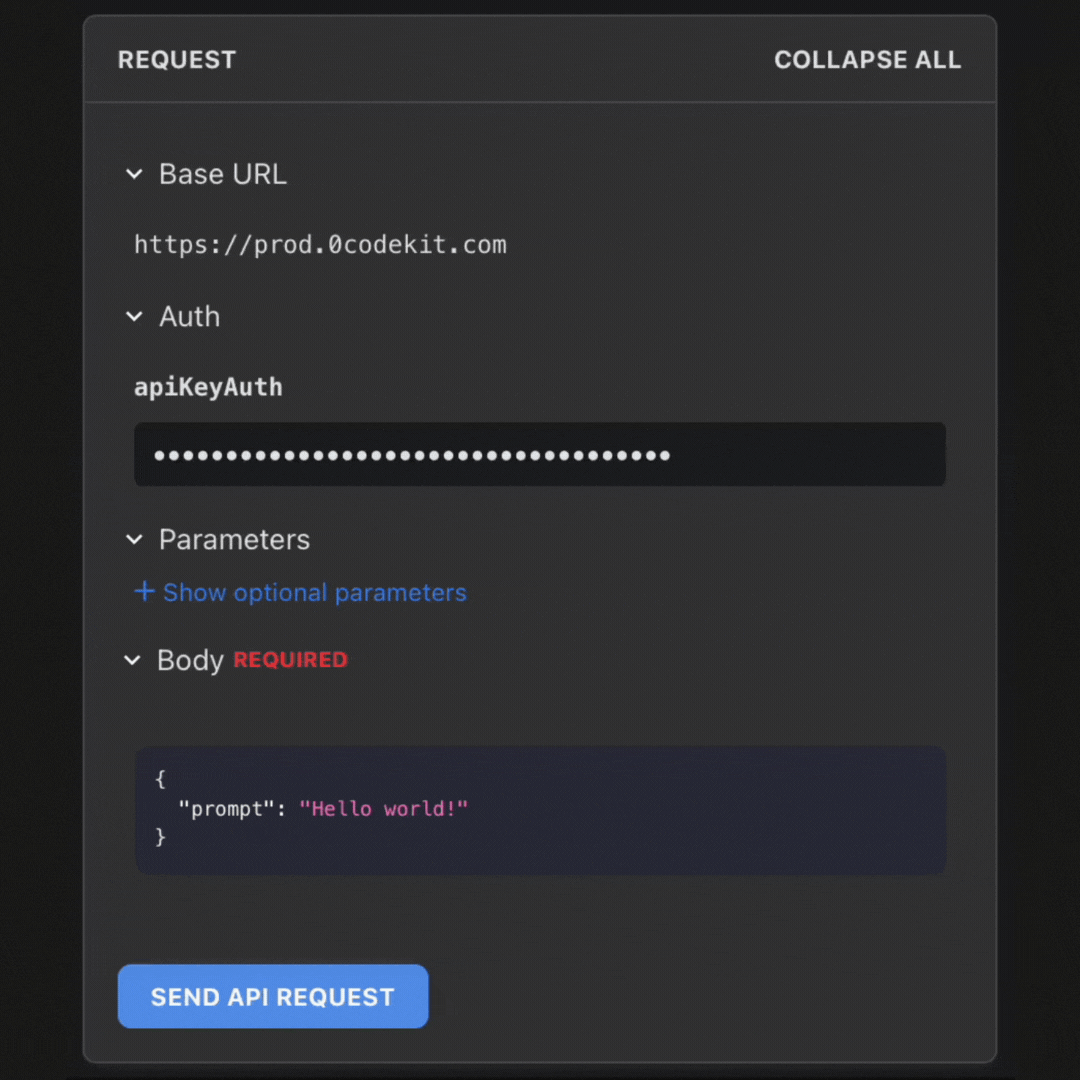
This endpoint can be utilized to generate custom code based on a personalized prompt. This is useful for those who don’t have time or are bored with writing JavaScript code for their web application or API.
This endpoint can listen to an audio file and transcribe the audio to text. It is helpful for people or companies who require accurate and fast transcription services.
This endpoint is one through which it is possible to create images depending on a prompt or an input text. This is especially applicable in graphic design, marketing, as well as content generation.