Common Audio-Video Merging Mistakes
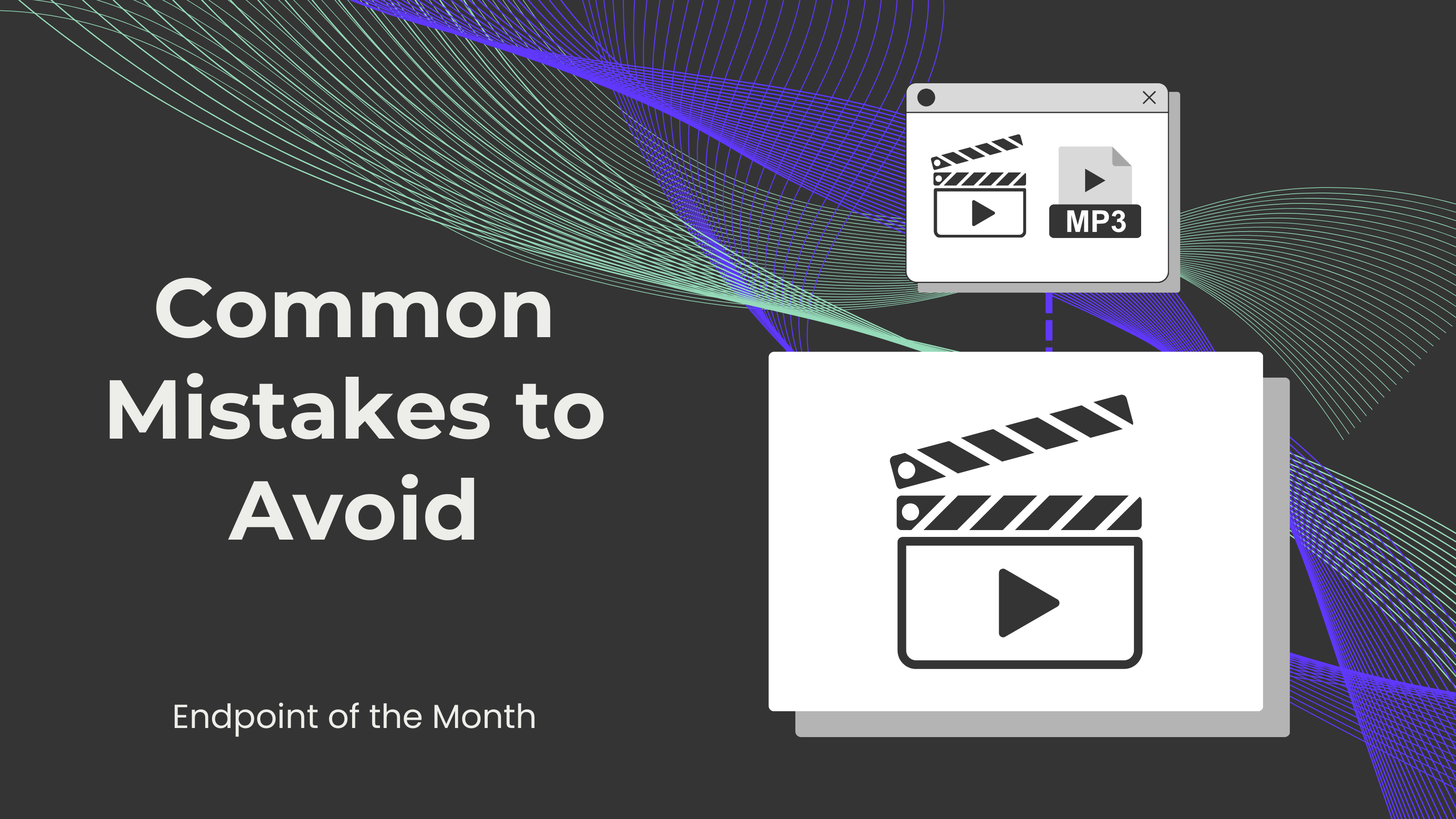
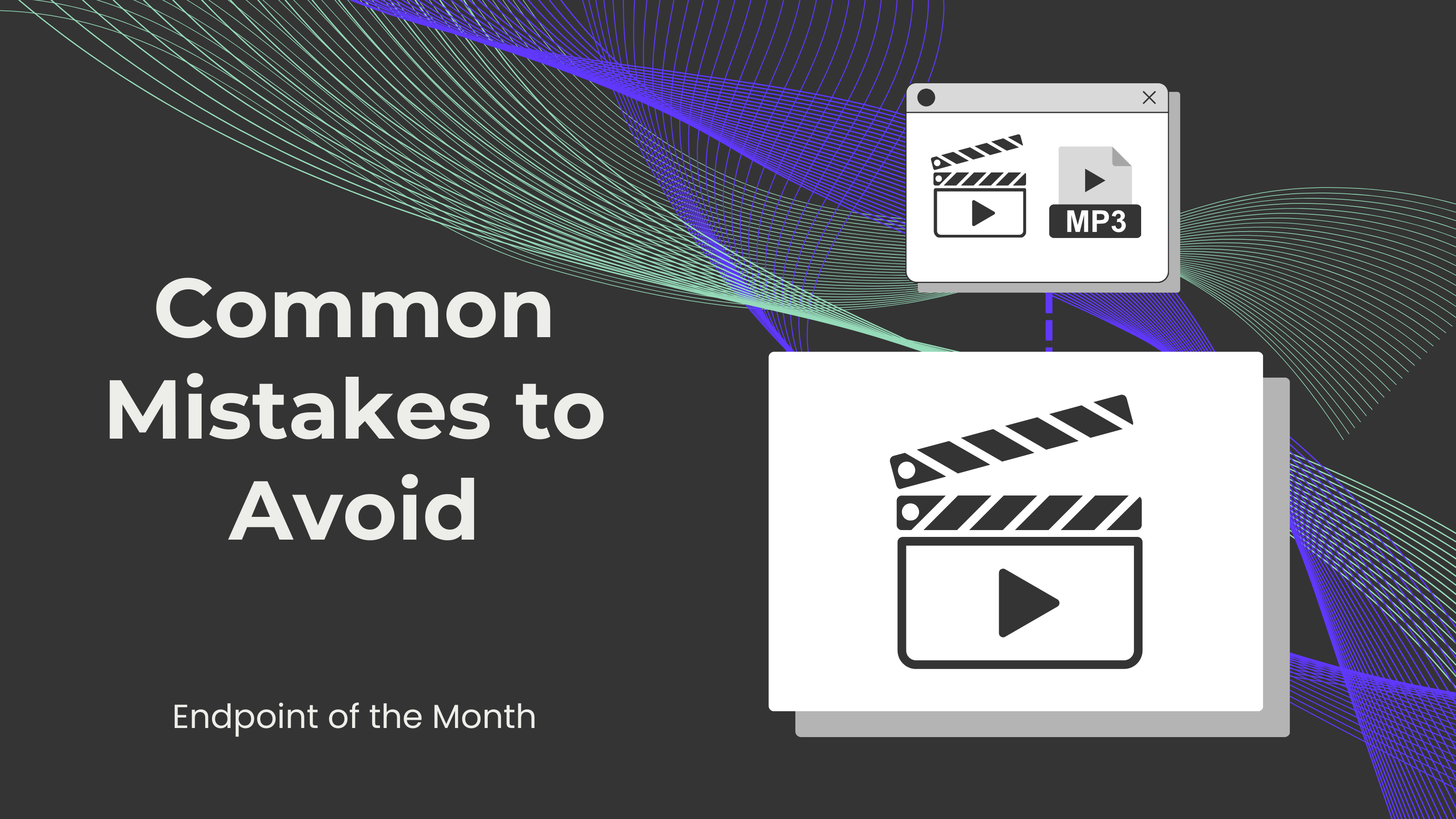
Creating audiovisual content has never been easier! Nowadays, anyone with a computer, a smartphone, or a camera is able to do this without any prior knowledge or experience. Whether it is with AI or they record the content themselves, people now have access to any type of tool to craft, edit, or put together audios with video files. That being said, in this blog post, we will highlight some common mistakes made when merging audio into a video.
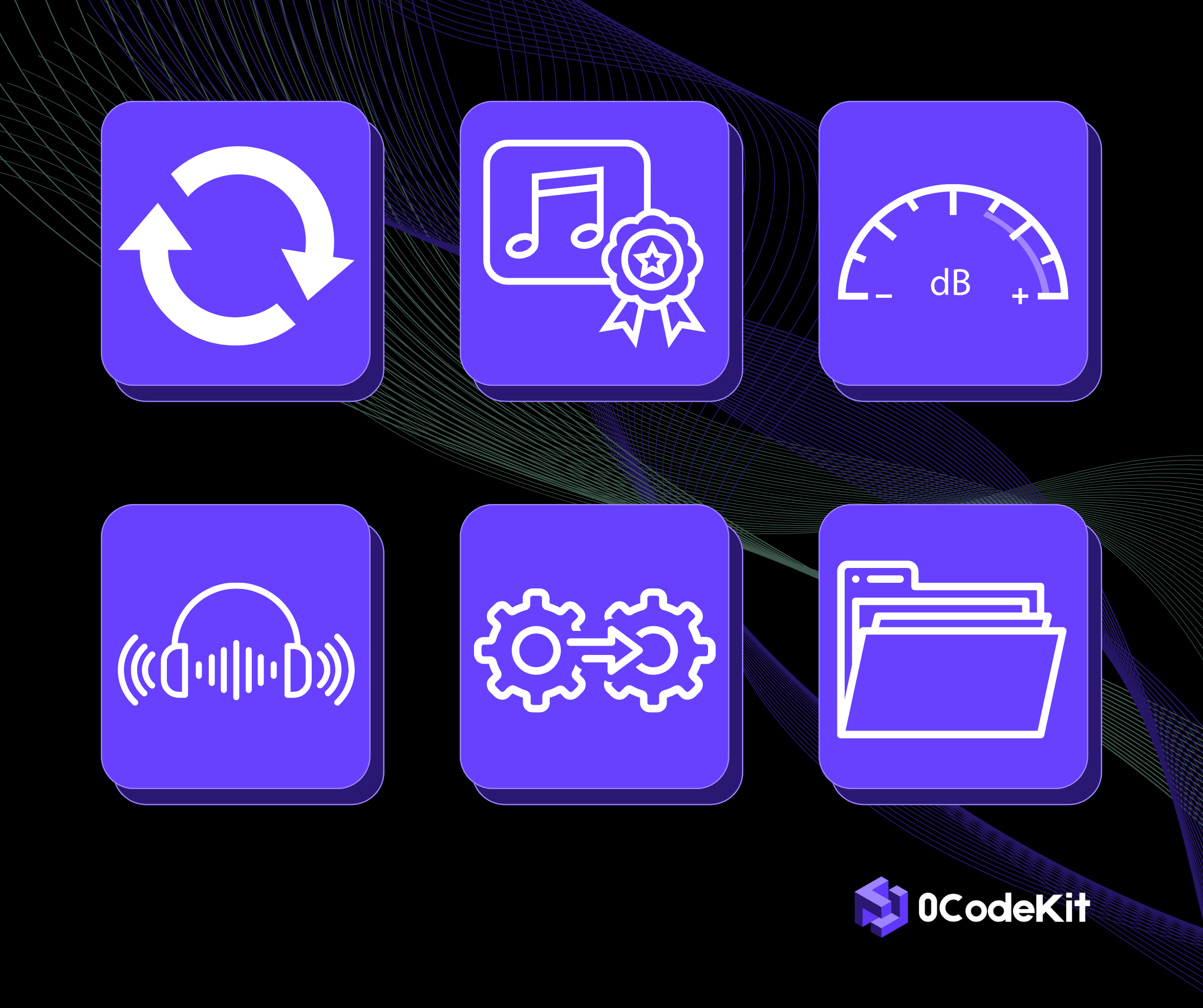
Have you ever watched a dubbed movie? A dubbed movie is a movie where the audio has been translated into another language other than the original, but the video remains unchanged. Depending on how good the dubbing has been, the discrepancies between audio and video are minimal. If done carelessly, however, the synchronization issues between audio and video are very evident. Even though it is an easy way to internationalize a movie, it can be very stressful for some people and can even appear unprofessional.
People often focus mainly on the video since, at the end, that is what the audience perceives first. However, good quality audio is as important because words can tell part of the story that visuals can't. Therefore, it might be good to invest in good-quality equipment, like microphones, or use a professional platform specialised in audio recording that could improve audio quality.
Since audio can be measured in decibels, 0 decibels being the maximum level and -15 decibels being the minimum level, people can find the optimal balance where the audio is not too loud nor too quiet. Overly loud audio can be disruptive, while too quiet audio can be frustrating.
Normally, when recording outdoors, the background noise can interfere with the intended audio or video. Luckily, many programs are becoming so smart that they can differentiate the background noise from the foreground noise. Moreover, there are other best practices to avoid background noise when recording audio or video.
It is important to make sure what formats specific software accepts. Otherwise, the software will struggle to put together audio and video, which leads to loss of quality or might even fail outright.
More importantly, if audio and video are not stored properly, this can lead to loss of data. That being said, both the end product and the raw material should be saved for review and changes, just in case.