.webp)


Instantly obtain precise distances (in kilometers) between any two locations, from local routes to long-distance journeys.
Access detailed, real-world travel time data for each route.
Effortlessly switch between travel modes like walking, driving, cycling, and more with mode-specific distance and time calculations.
Benefit from up-to-date travel distances and times, enhancing user experience and operational accuracy.
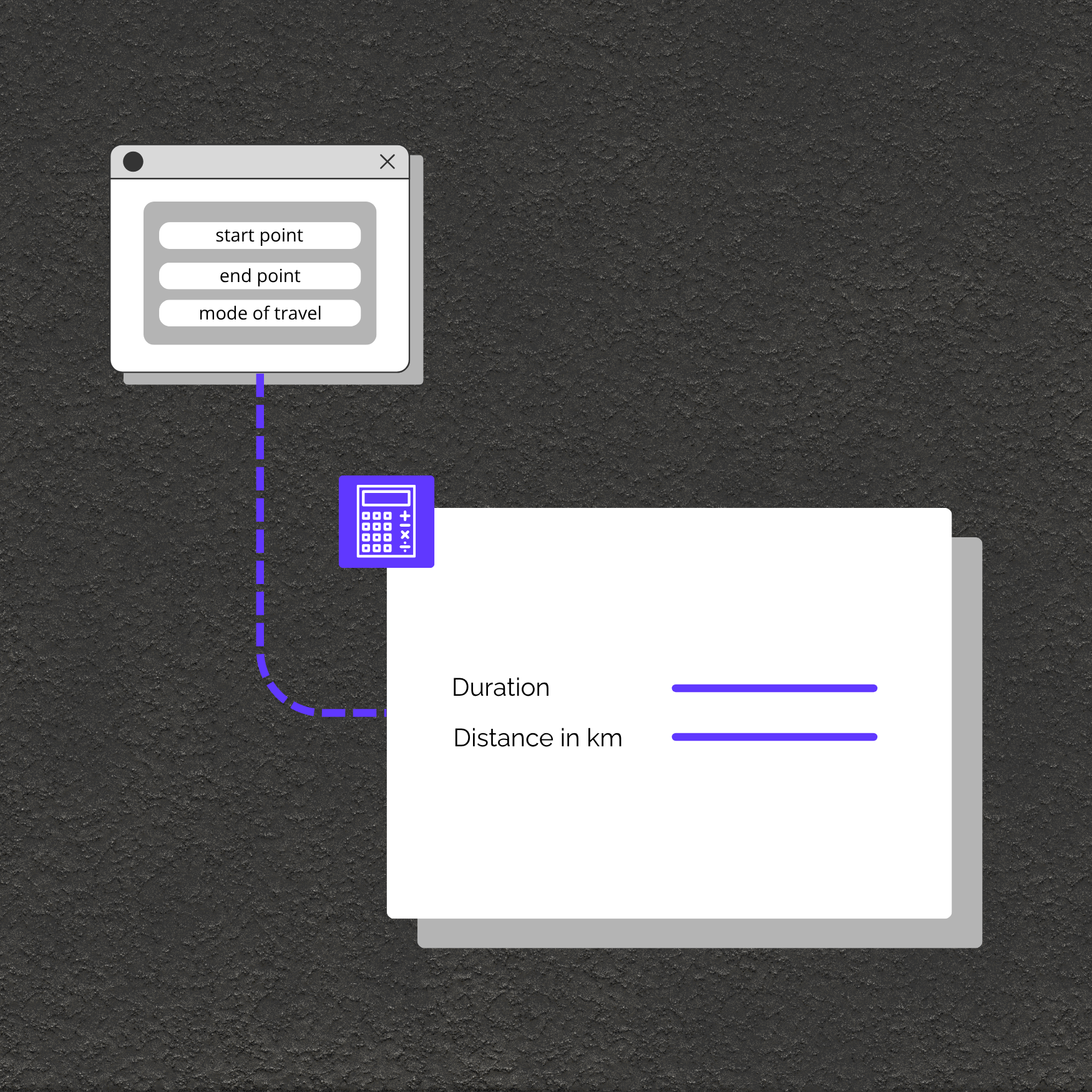
Empower users to plan the best routes and see travel time comparisons for walking, cycling, or driving.
Optimize driver routes, estimate delivery times, and keep customers informed with accurate, automated calculations.
Provide runners, cyclists, and hikers with exact distances and time expectations for their chosen paths.