10 Ways to Use Overlays
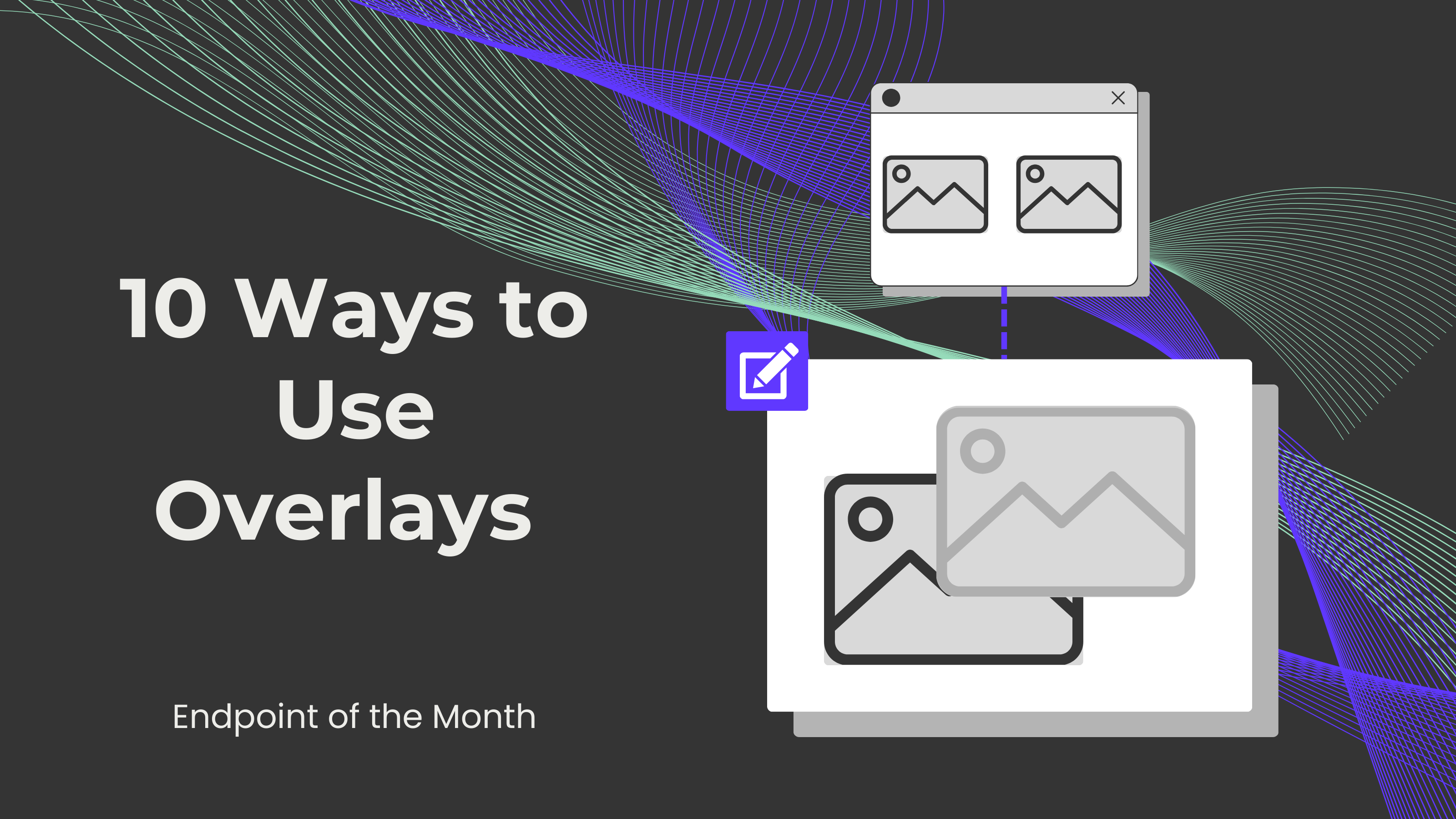
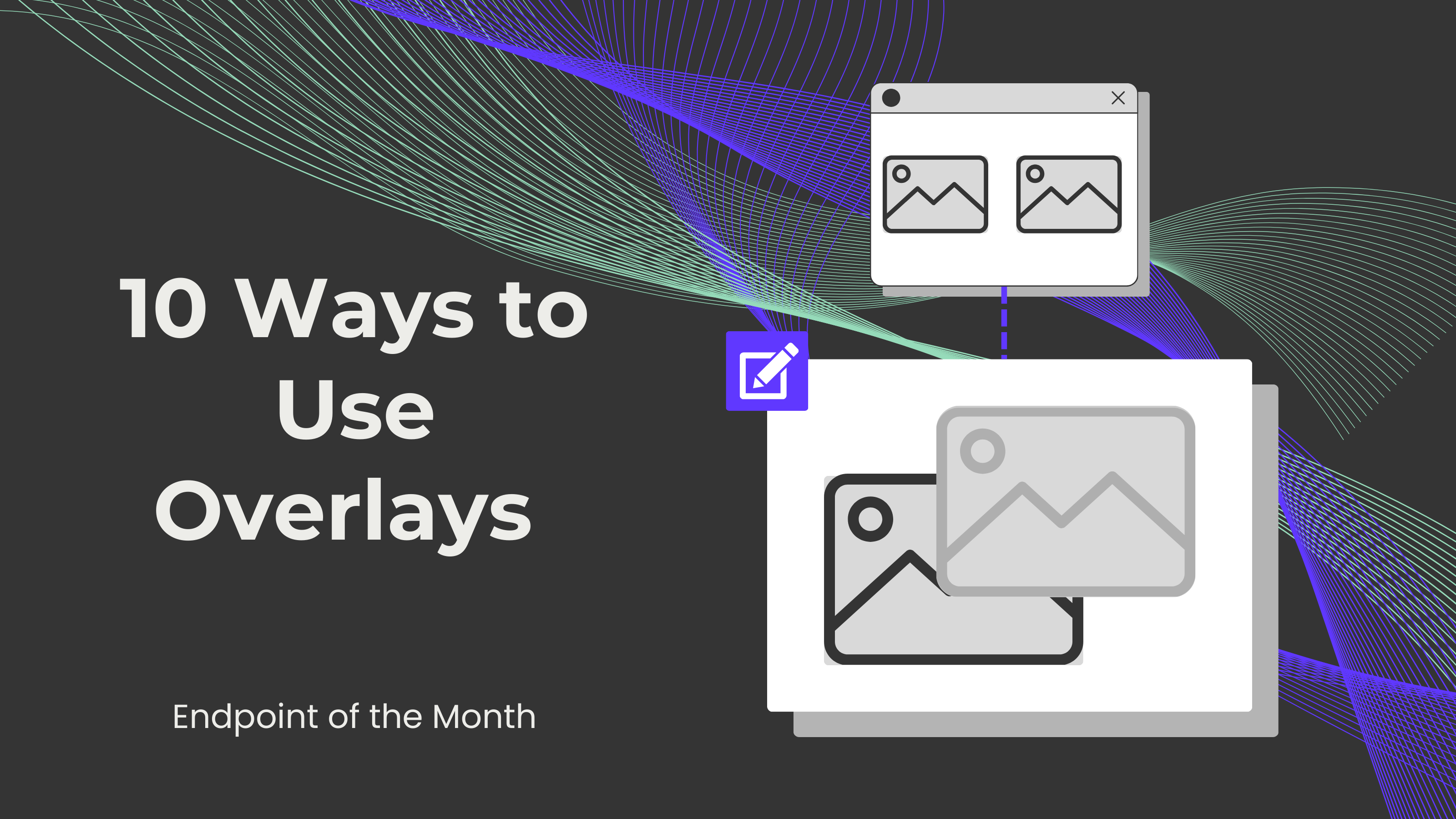
In our two past blogs about image overlays, we have talked about two important topics of this technique: how overlayed images can influence our perception and how to avoid common mistakes when overlaying images. This said, we have set the theoretical foundation of image overlays (what they can be used for and how to create them properly). Now, we would like to dive more into the practical side. Therefore, in this blog, we will highlight 10 creative ways to use 0CodeKit's Overlay two images endpoint in your projects.
The main goal is to create a surreal feeling. It involves two very different photos, typically a human portrait and a landscape or cityscape photo.
The goal is to produce a visually cohesive yet dimensional artwork. This can be done by combining multiple illustrations, textures, sketches, or abstract patterns with real-life photography.
The goal is to create an emotional atmosphere, such as romance, mystery, nostalgia, etc. This can be done by overlaying textures like rain, fog, film grain, and so on.
The goal is for a brand identity to be present in visual designs and still be appealing. This can be done by overlaying your logo with a semi-transparent effect on other brand-related images.
The goal is to create social media content that is memorable and easy to share. This can be done by putting together striking images with meaningful messages or inspiring quotes.
The goal is to help customers visualize concepts and design outcomes. This can be done by overlaying logo sketches or packaging concepts onto pictures of everyday objects, like bottles or office supplies.
The goal is to create visually engaging communication that stands out. This can be done by combining remarkable background images or textured elements with expressive typography.
The goal is to craft an artistic and memorable design that screams style and sophistication. This can be done by putting decorative illustrations upon event-relevant images, such as venues, locations, and thematic backdrops.
The goal is to convert photographic elements into mystical, fantastical, or surreal visual narratives. This can be done by combining these photographic elements together with dramatic skies, fantasy creatures in realistic environments, etc.
The goal is to simplify complex concepts, helping readers to intuitively grasp information more easily. This can be done by putting together data charts and infographics directly onto thematic or conceptual photography.