Solutions for Effective Communication
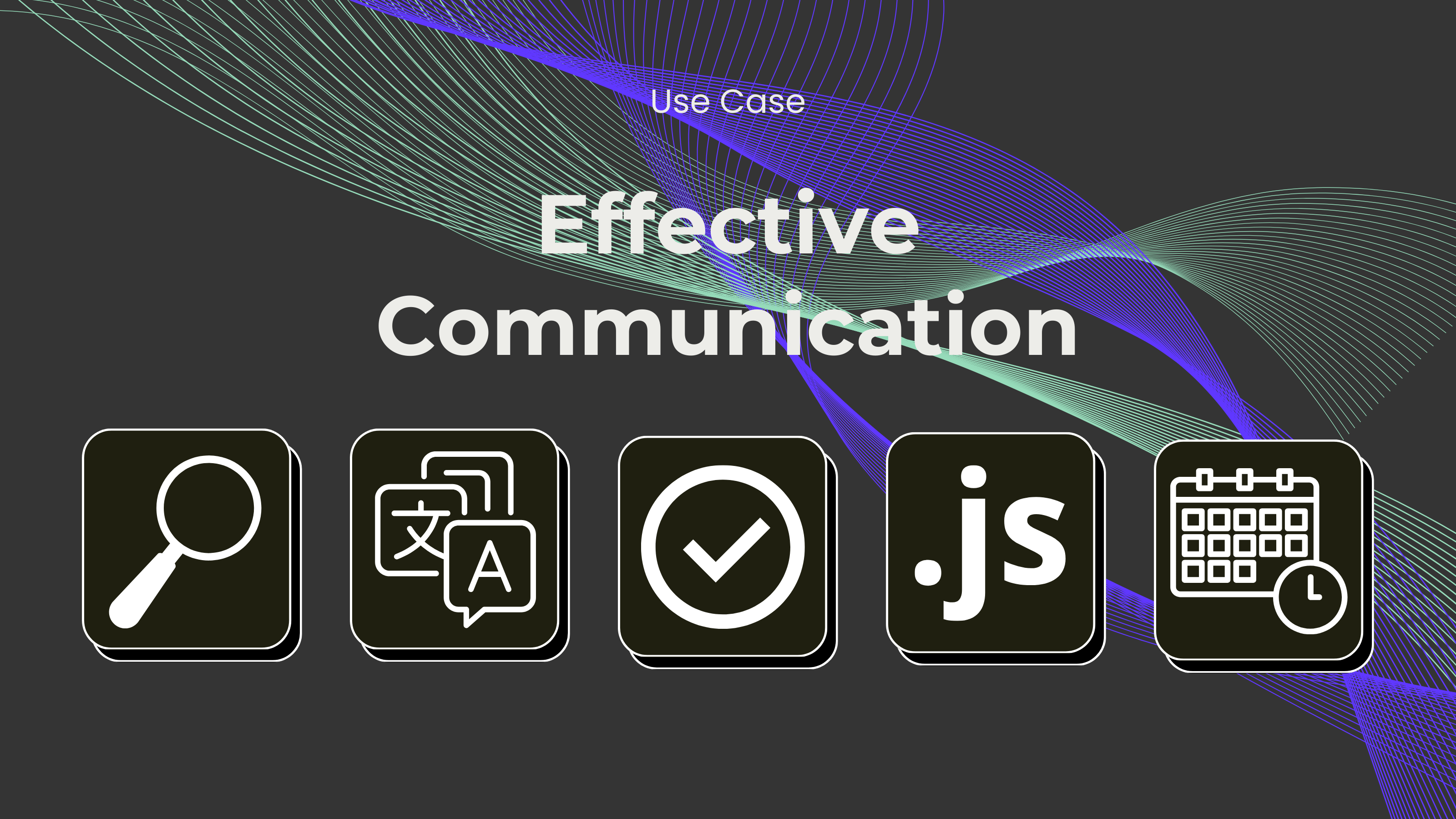
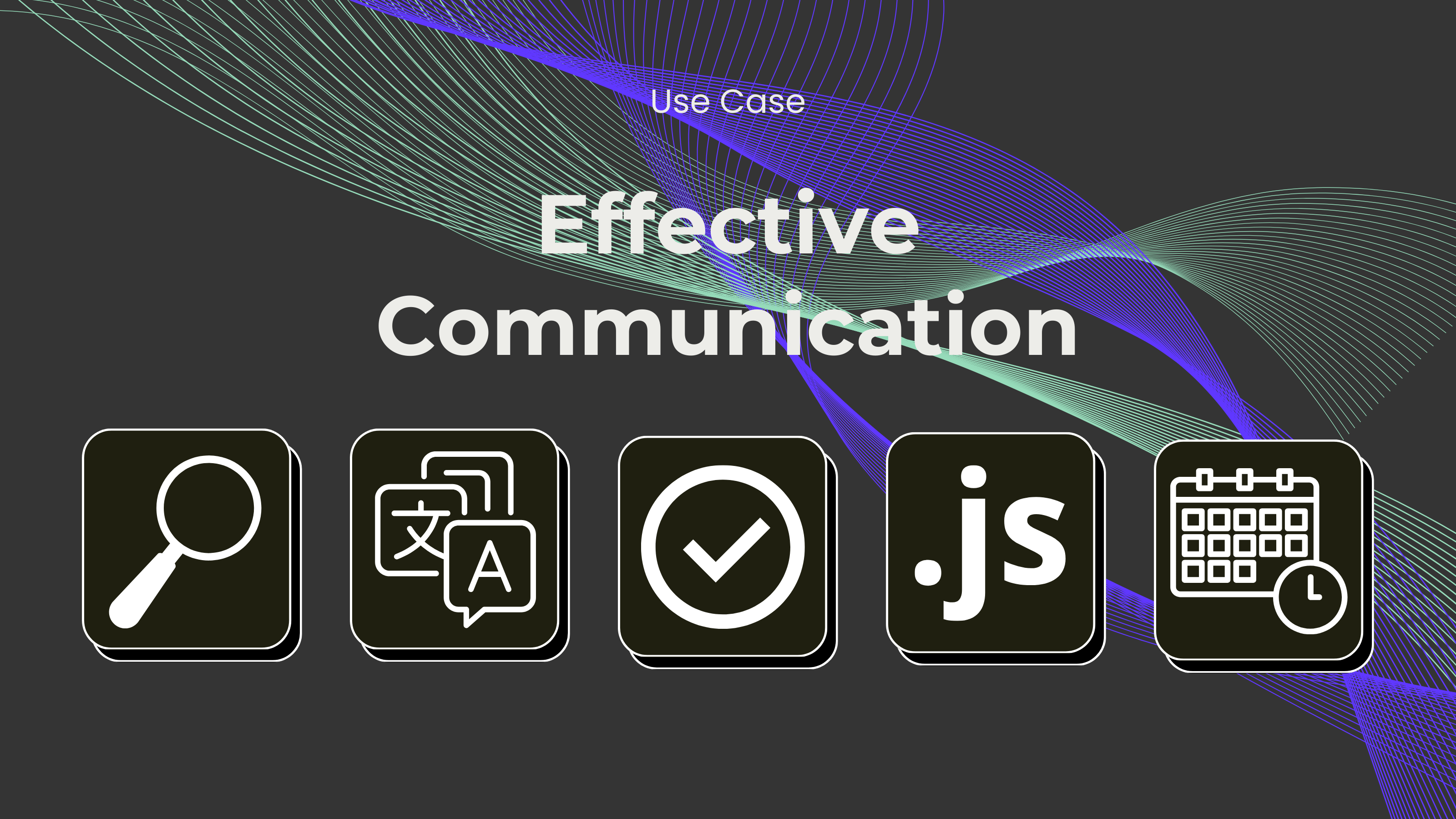
Think of having the capability to respond to your targeted consumers worldwide by identifying their language preference and translating for them on the go. Using our AI-powered "Detect language" endpoint, you will be able to work with confidence that your message will always be understood clearly.
You have a support team, and you need to know which tickets are the most important. Fortunately, with the "Detect mood" endpoint, this will be easier to identify. Based on the content and the specific tone of the incoming messages, 0CodeKit deciphers whether the person is happy, sad, or neutral so that the matters that need your attention most are handled first.
Is there information to translate a text and find out which information is key? For instance, if you have a text about cars in another language, and you are interested in knowing which brands are mentioned in this text, using the "Translate text to a specific language" endpoint makes this process very easy. 0CodeKit is useful as it translates the text and simultaneously explains crucial points.
It is never pleasant to work with wrong email addresses. However, with the "Validate email" endpoint, you can review the emails and fix any mistakes, making sure that your messages end up in the right inbox.
Do you need to get more information about an image or any text that may be embedded in it? With 0CodeKit's AI features (specifically the "Detect text in an image" or "Detect labels in an image" endpoints), all that is required is to send the URL of the image and get all the details back. It’s that easy!
Running out of memory or just wanting to clean up the code a bit? With 0CodeKit, JavaScript code can be minimized, and its size can be decreased so that your work becomes easier and efficient.
Scheduling emails for weekends and holidays? Don’t worry! 0CodeKit has got you covered. We can identify holidays and weekends using our automated "Check weekend date" and "Retrieve holidays" endpoints, which ensure your messages are delivered at the right time to capture your audience’s attention.