.png)
.webp)


Translate text into over 140 languages and dialects, supporting worldwide audiences.
Make use of OpenAI's advanced neural network technology for highly accurate and context-aware translations.
Add robust translation functionality to your website, software, or mobile app with minimal effort.
Effortlessly handle single sentences or large batches of text, ensuring efficiency for any workload.

Automatically translate content, product descriptions, and user interfaces to provide a native experience for users around the world.
Empower support teams and chatbots to interact with customers in their native languages.
Enhance communication in remote teams, international projects, or cross-border business.