.webp)


Instantly convert any CSV file or string into well-structured arrays, making your data easy to work with in applications, scripts, or databases.
Specify any delimiter character to accommodate a range of CSV formats – not just commas, but tabs, pipes, semicolons, and more.
Flexibly remove the first row (commonly used for headers) from your output array to match your data processing and integration needs.
Handle both simple tables and complex, multi-field CSV structures, making the API suitable for a wide range of data import and ETL (Extract, Transform, Load) tasks.
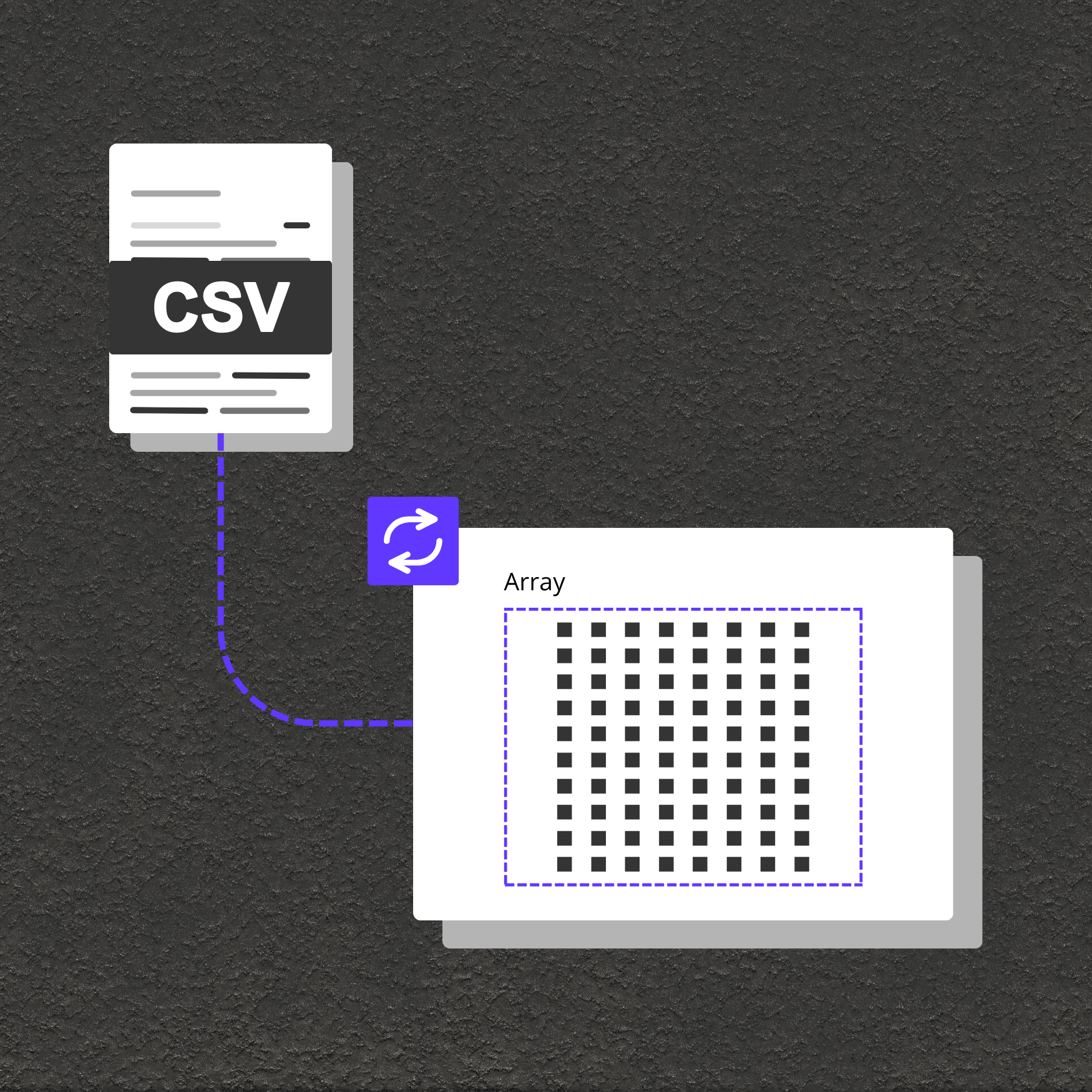
Quickly convert uploaded or received CSV files into arrays for immediate use in websites, mobile apps, or backend systems.
Feed structured array data directly into analytics platforms, BI dashboards, or machine learning models.
Instantly structure raw CSV for easy cleaning, validation, and statistical analysis.