.webp)


Instantly transforms Outlook .msg files into structured JSON, ready for storage, analysis, or integration.
Captures all critical email fields – such as sender information, recipients, subject lines, message body, and even attachments.
Accepts file uploads via direct URL or Base64 buffer for hassle-free integration into various applications and workflows.
Delivers results in standardized JSON for seamless use in databases, APIs, and automation scripts.
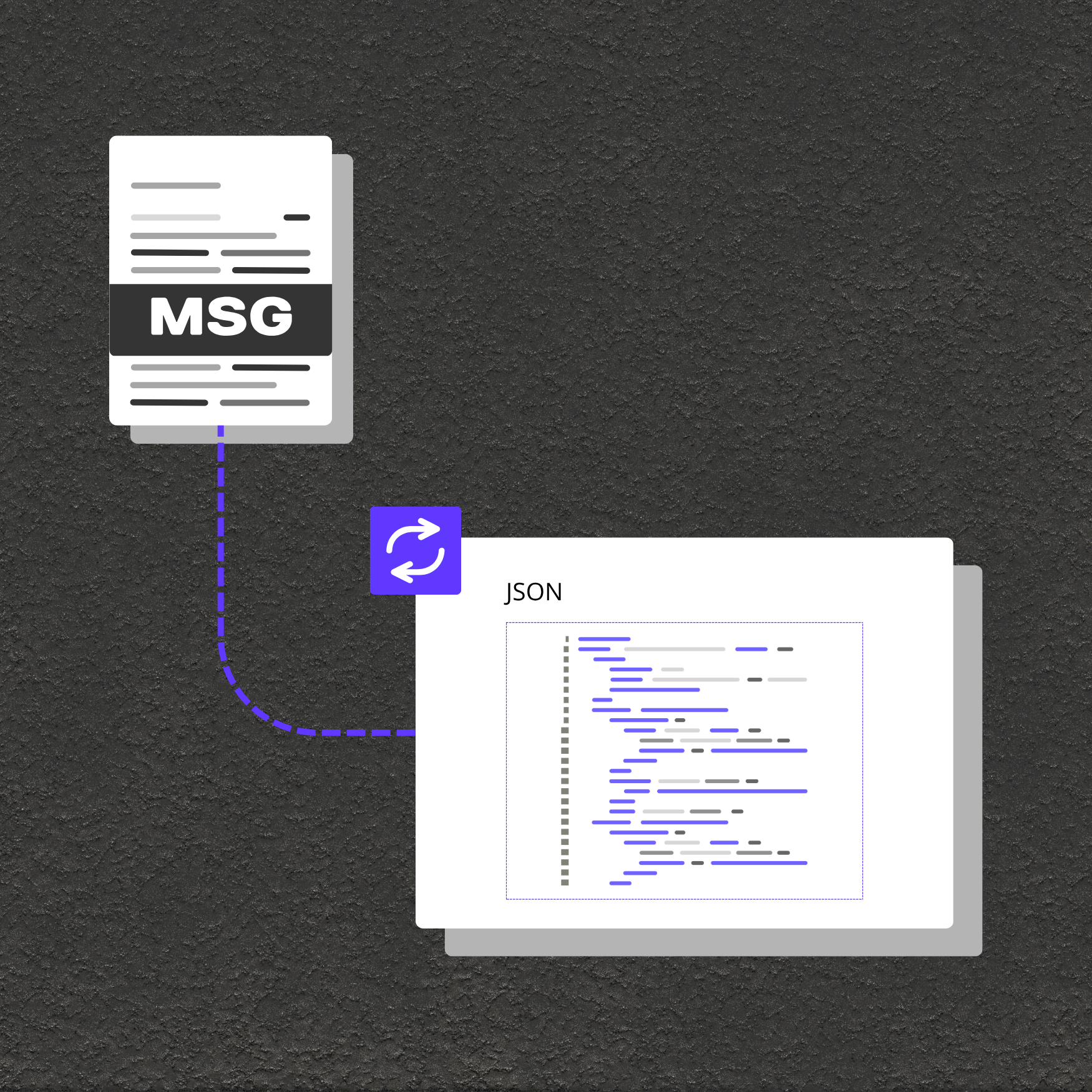
Convert and store emails from Outlook in searchable, structured formats for long-term retention and discovery.
Migrate historical emails into cloud-based systems, customer service tools, or document management platforms.
Seamlessly import email conversations into customer relationship management or support ticket solutions.