.webp)


Select precise hue (e.g., red, green, monochrome), luminosity (bright, light, dark), and alpha settings to match your brand or creative vision.
Choose the color output that fits your workflow: HEX, RGB, RGBA, HSL, or HSLA.
Set a seed value for consistent color generation across sessions, ideal for branding, user avatars, and charting.
Easily create colors with specific transparency values for overlays, gradients, and effects.
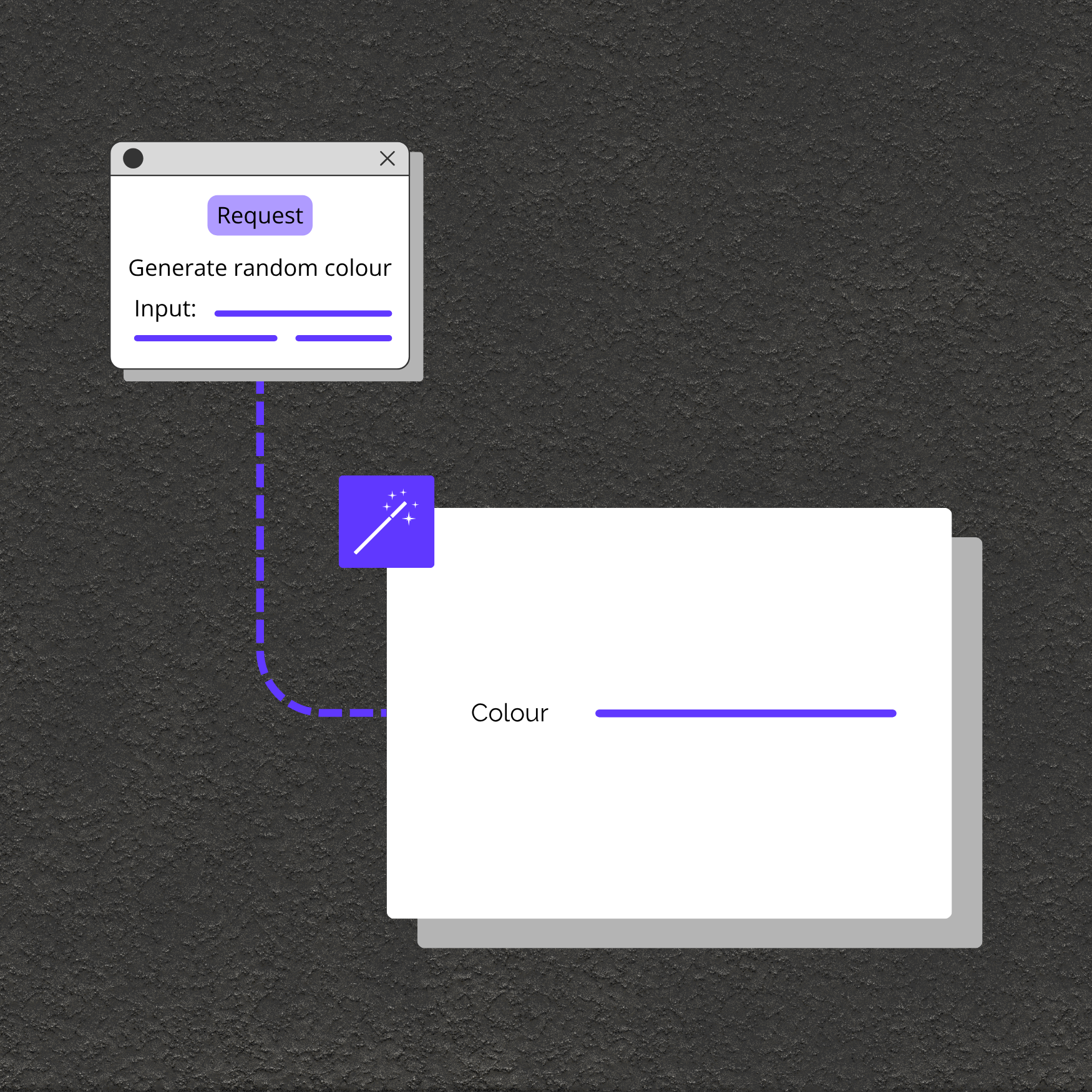
Assign random or controlled colors to chart elements, dashboards, maps, and analytics tools.
Generate unique palettes, accent colors, or avatars dynamically for user interfaces and web themes.
Design eye-catching banners, graphics, and covers with instantly generated brand-aligned colors.