.webp)


Quickly convert sensitive information into a secure, one-way hash to protect passwords, API keys, and private data.
Choose from leading cryptographic hash algorithms such as SHA-256, MD5, SHA-1, SHA-512, RIPEMD-160, HMAC variants, and more.
Use hashes or HMACs to verify that data has not been altered, or to authenticate messages and API requests.
Effortlessly add data hashing capabilities to your web apps, mobile platforms, or backend systems with a simple API call.
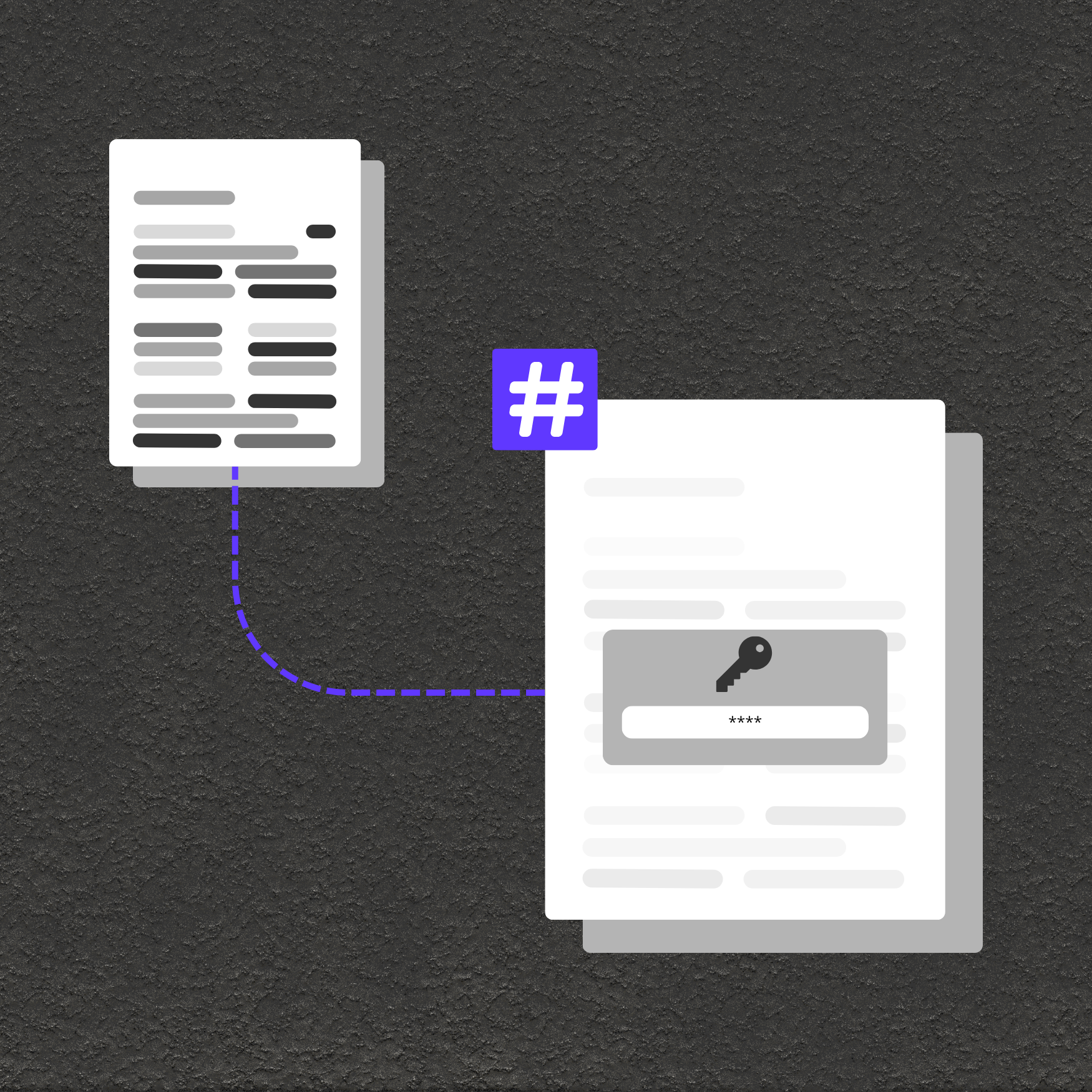
Securely hash and store user passwords to enhance account security.
Generate file hashes (e.g., SHA-256 or MD5) to confirm files remain unchanged during transfer and storage.
Ensure the integrity of transmitted messages and data with strong cryptographic hashes.