.webp)


Encrypt sensitive information to safeguard it from unauthorized access, data breaches, or cyber threats.
Select from a variety of popular encryption types – including AES encryption – for maximum flexibility and security compliance.
Apply your own secret key for tailored, strong encryption that only intended parties can decrypt.
Ensure complete confidentiality for your data whether it’s being stored, transmitted, or shared across networks.
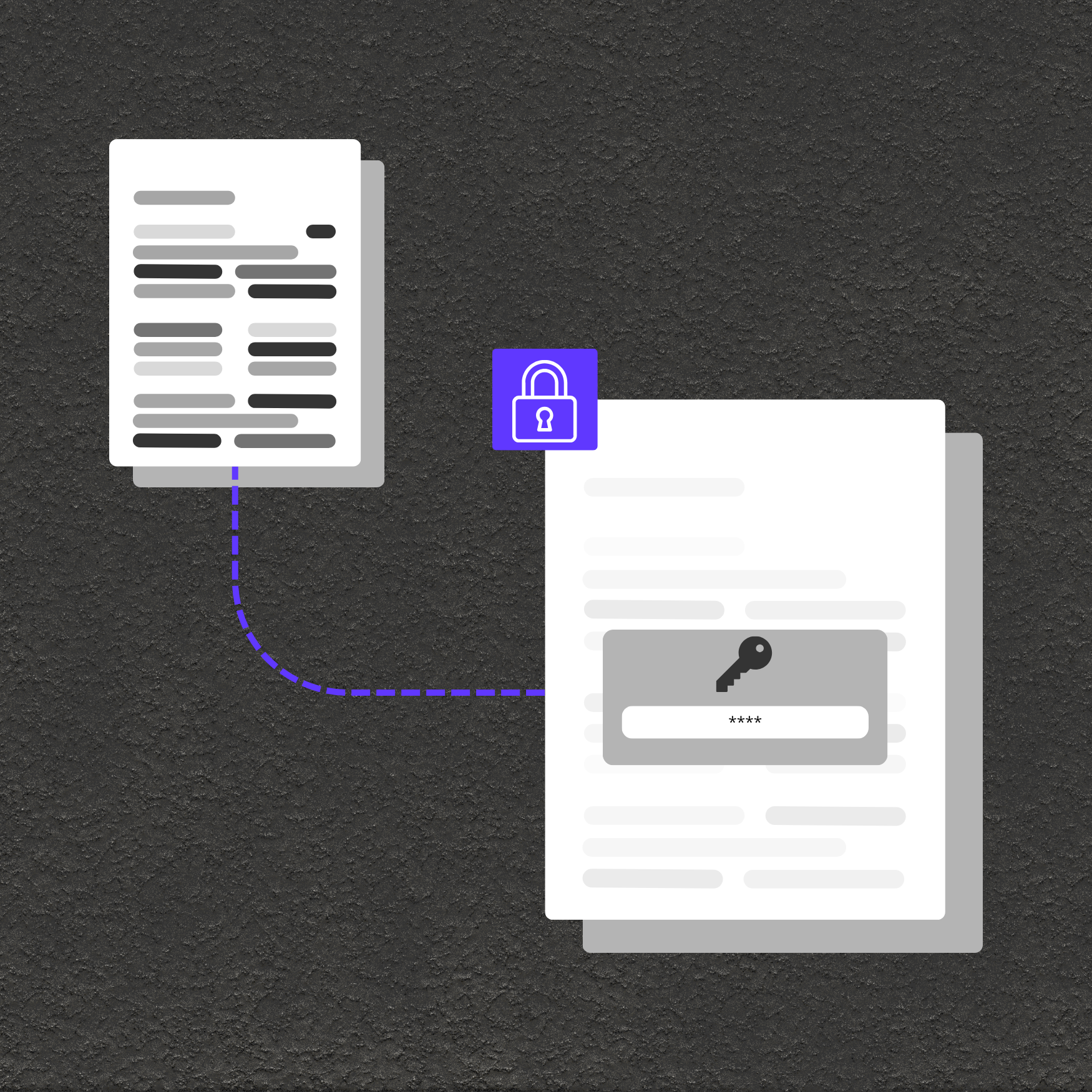
Encrypt messages in transit to prevent interception and guarantee only authorized recipients can read them.
Safeguard personal data, financial records, and business documents by storing them in encrypted form.
Achieve regulatory compliance with privacy standards (GDPR, HIPAA, etc.) by encrypting customer or sensitive data.