.webp)


Quickly generate JWTs with just your payload and a secret or key.
Select from multiple signature algorithms (HS256, RS256, ES256, and more) to match your security requirements.
Encode any custom claims or data, and add advanced headers for specific use cases.
JWTs are cryptographically signed, ensuring your data is secure, tamper-proof, and verifiable.
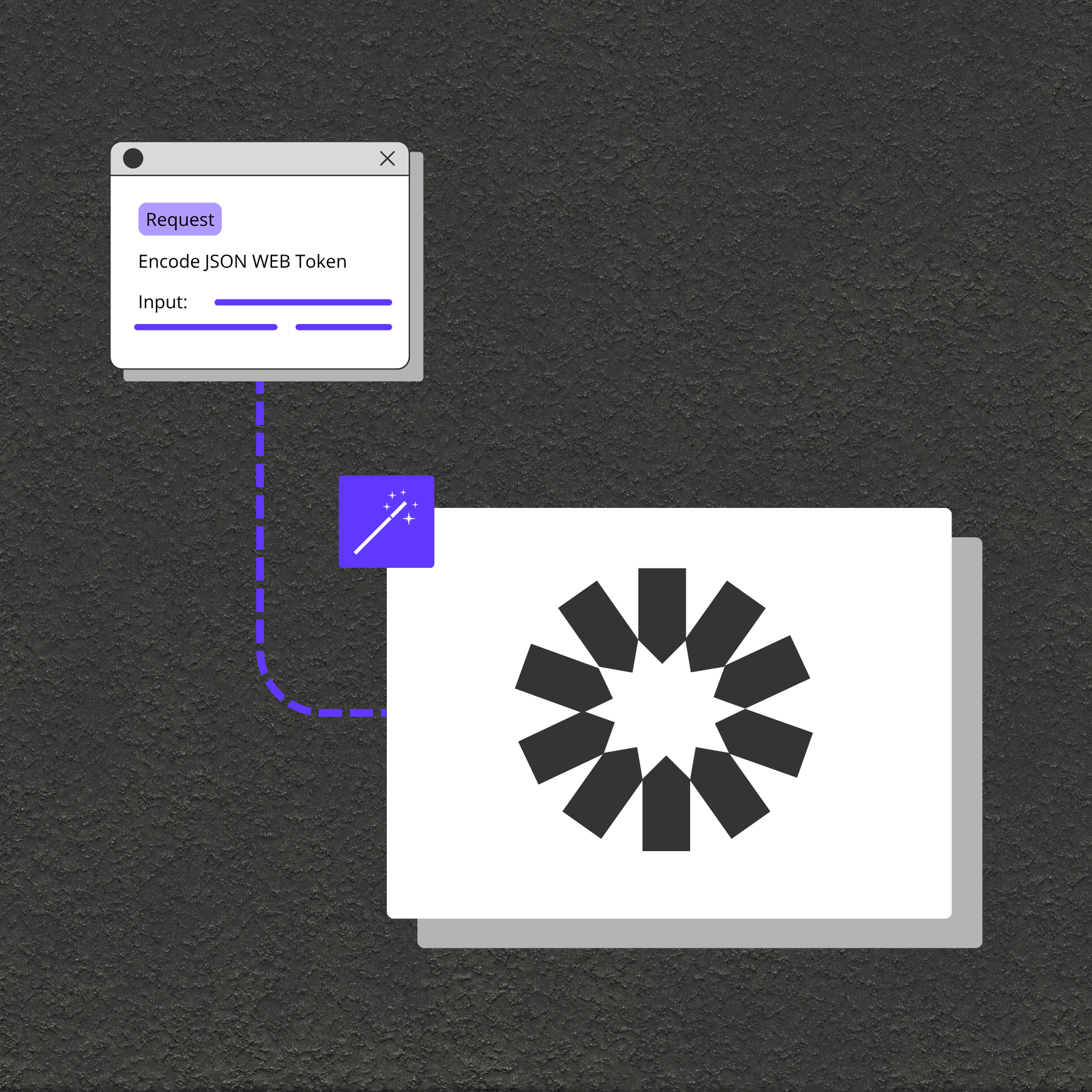
Enable secure identity management across multiple platforms or services.
Protect endpoints and verify client requests using JWT-based bearer tokens.
Generate secure, short-lived tokens for actions like email validation, password resets, or resource sharing.