.webp)


Decode QR codes from both hosted image URLs and direct file uploads (Base64 buffers).
Supports all major image formats – JPG, PNG, BMP, TIFF, and GIF – ensuring seamless integration with any workflow.
Delivers the encoded data in a straightforward JSON response, making it easy to process and automate.
Perfect for integration into web, mobile, and backend systems for automated QR code reading and processing.
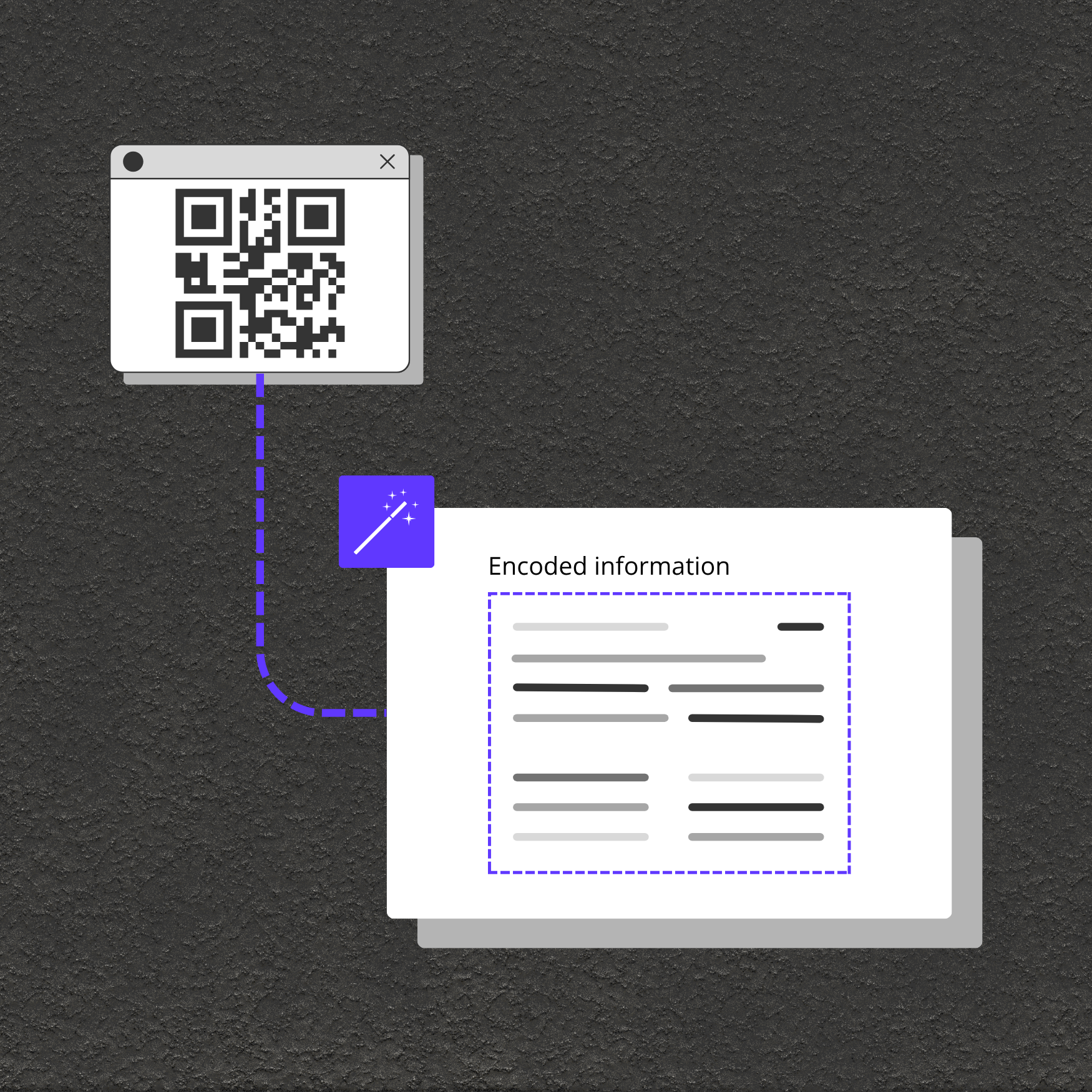
Let users scan QR codes for contactless payments, promotions, ticket validation, or to retrieve web links.
Decode QR codes from flyers, billboards, or business cards to access campaign links or contact info for analytics and lead capture.
Validate QR codes for secure access, registration, or entry at events and facilities.