.webp)


Easily set both the minimum and maximum values to control the boundaries of your random number.
Select the desired number type – generate whole numbers or decimals as required.
For decimal numbers, specify the number of decimal places.
Ideal for scenarios where you need consistent and controlled randomness, such as automated testing or simulation workflows.
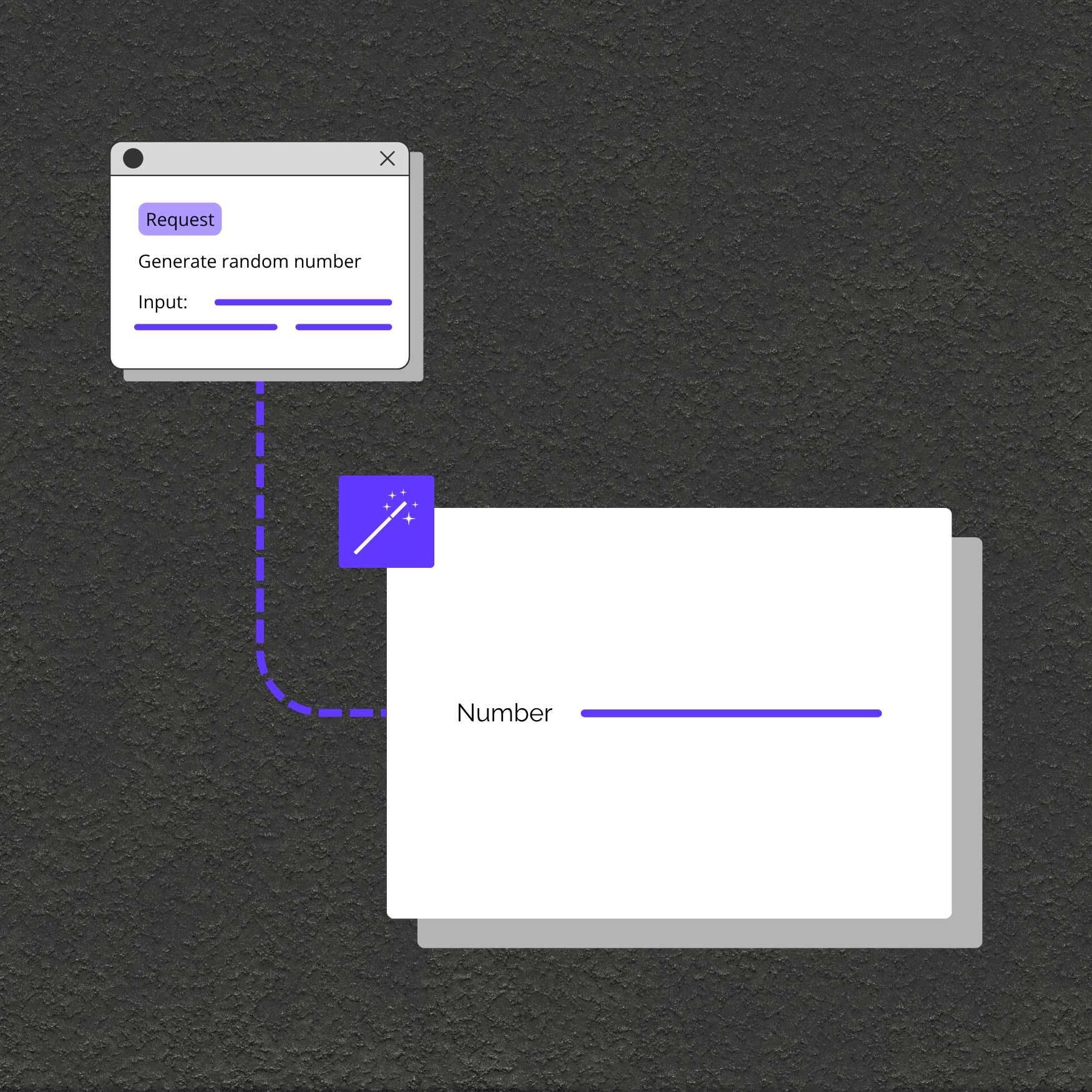
Generate random numbers for statistical models, educational simulations, or game mechanics.
Quickly create dynamic, unpredictable test cases by spinning up random inputs within defined boundaries.
Select random values for training, analyzing, or validating datasets in research and analytics projects.