.webp)


Convert lengthy URLs into short, easy-to-share links in seconds.
Choose your own short URL identifier, perfect for branded links, tracking, or easy recall.
Each shortened URL uses a globally unique identifier, preventing conflicts and ensuring reliable redirects.
Receive both the full shortened URL and its identifier for easy integration and management.
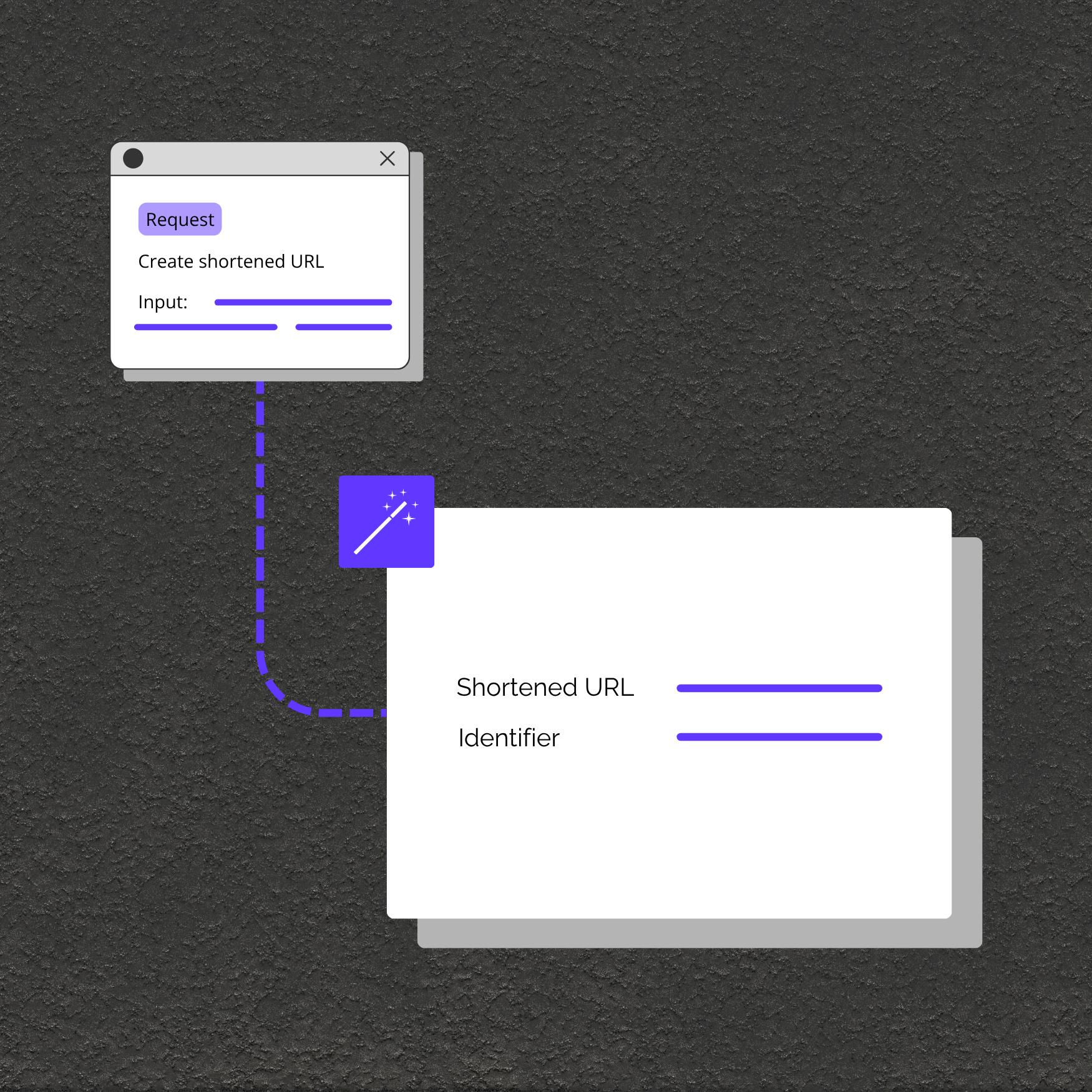
Post attractive, compact links that maximize character space and boost engagement on Twitter, LinkedIn, or messaging apps.
Track campaign performance, QR codes, or promotional links using custom short URLs.
Use short, memorable URLs on flyers, billboards, or business cards for simplified user access and increased conversions.