AI & Random Endpoints
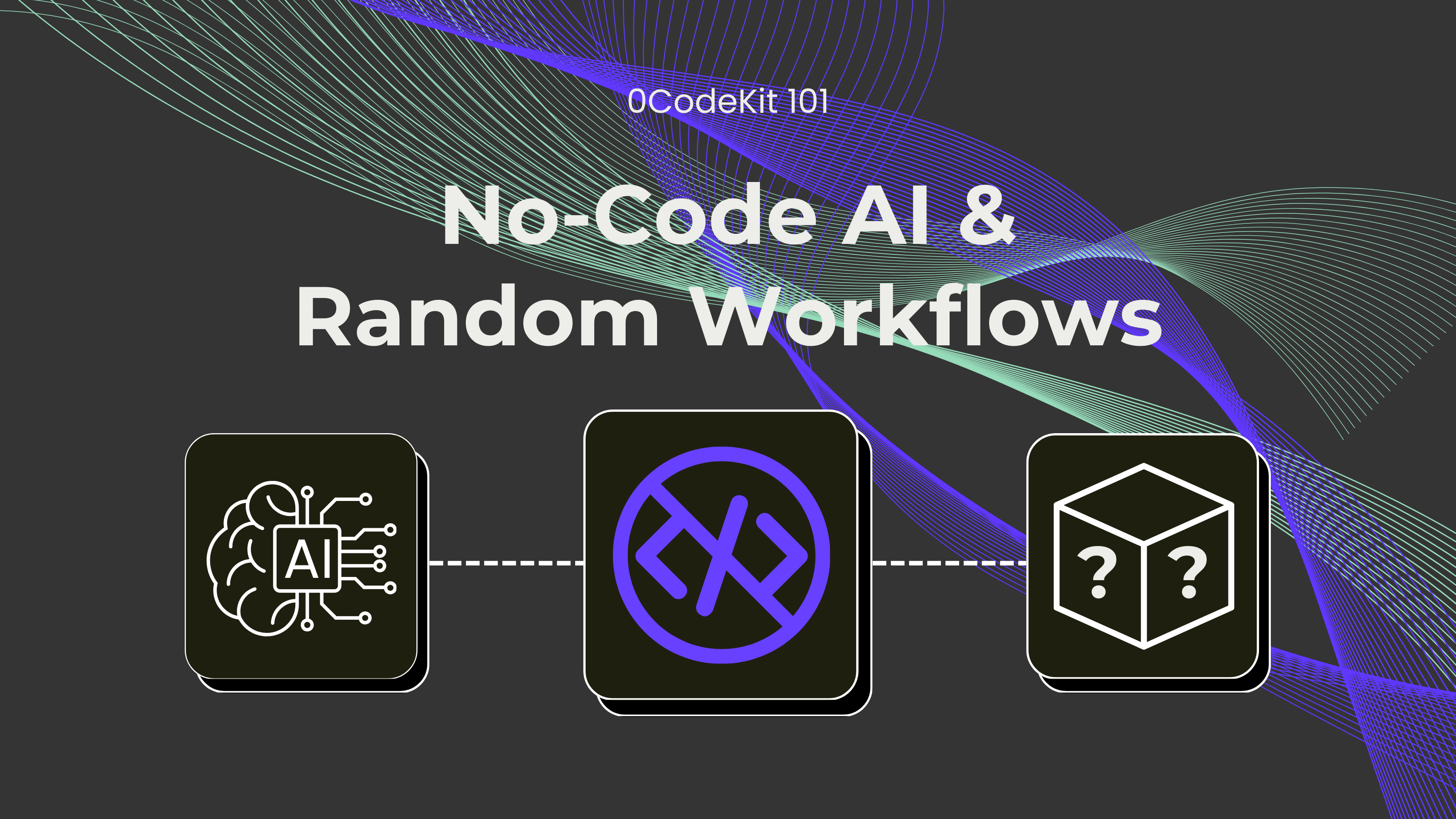
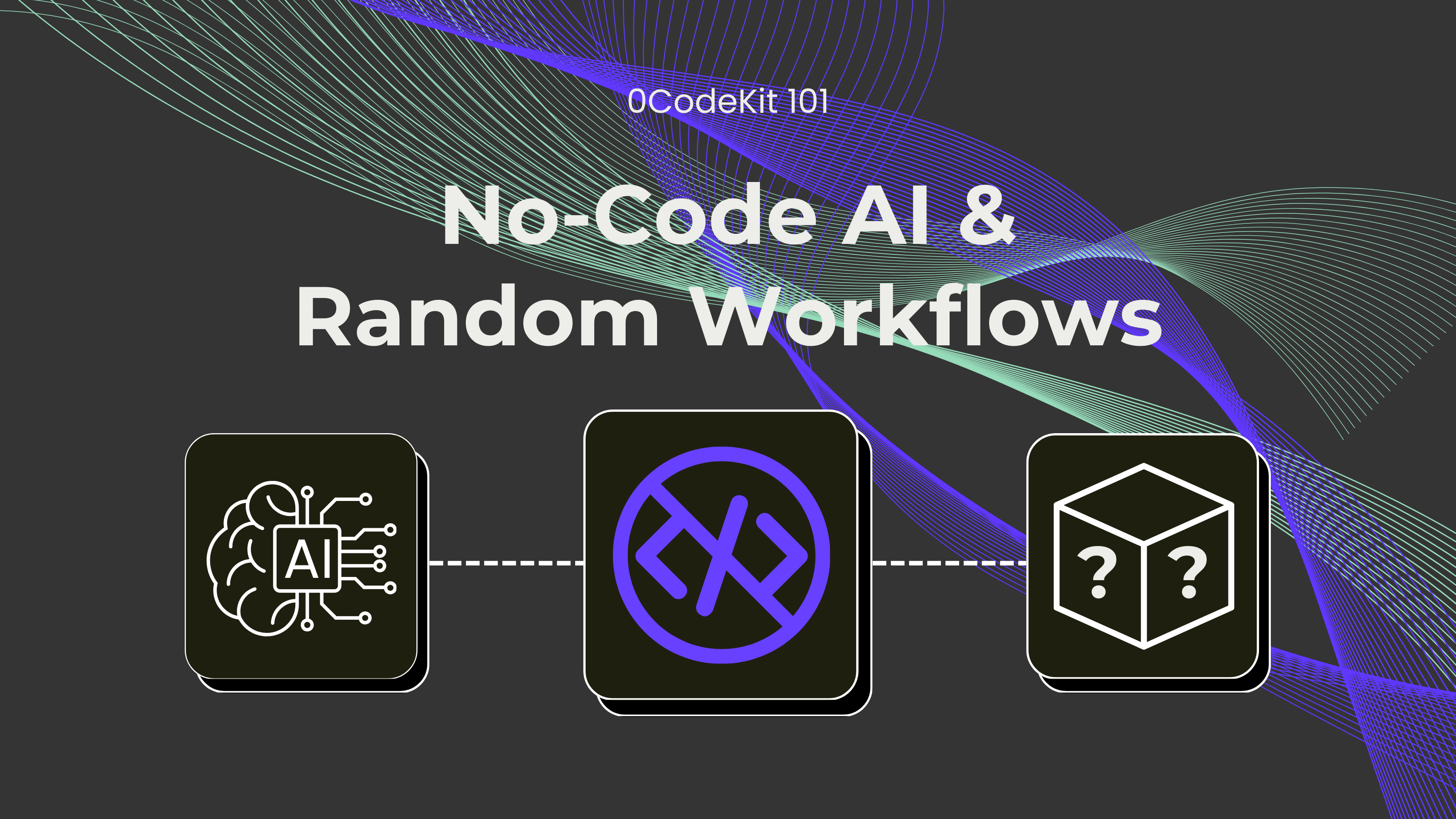
Until now, there was no way to simply use low-code and no-code platforms and automation tools to automatically recognize images, text, or the language of the text, or to filter out the entities, so to speak, the opinion in a text. What is the text about? What is the mood of the text? What is depicted in a picture? With our 0CodeKit endpoints, it's all very easy!
Thanks to the "Detect text in an image" endpoint, for example, you can easily extract the text from an image and have it output automatically. This is perfect for automatically translating and reusing the text of an image, or to read the text of an image or a PDF of invoices, receipts, passports, or other documents. The conversion of a scanned image to a digital document is made much easier. In short, OCR enables you to always have all relevant information readily available, even if the source document is an image.
Perhaps our greatest highlight, however, is the "Detect mood" and "Text entity detection" endpoints. These apps always let you know what mood is resonating in a message. Why is that relevant? Simple: Your customer support or even marketing is noticeably supported.
Know instantly what the mood of an email or support ticket is, to know if a customer is angry or upset, to prioritize those people, and provide them with fast and smooth support. You can also screen social media posts, for example, from relevant competitor channels, thanks to these endpoints. This way, you can find out how people are addressed and what the mood is on these channels. Both endpoints are also perfect for community management, for example, via Facebook. Always know what the mood is like without having to manually analyze every post.
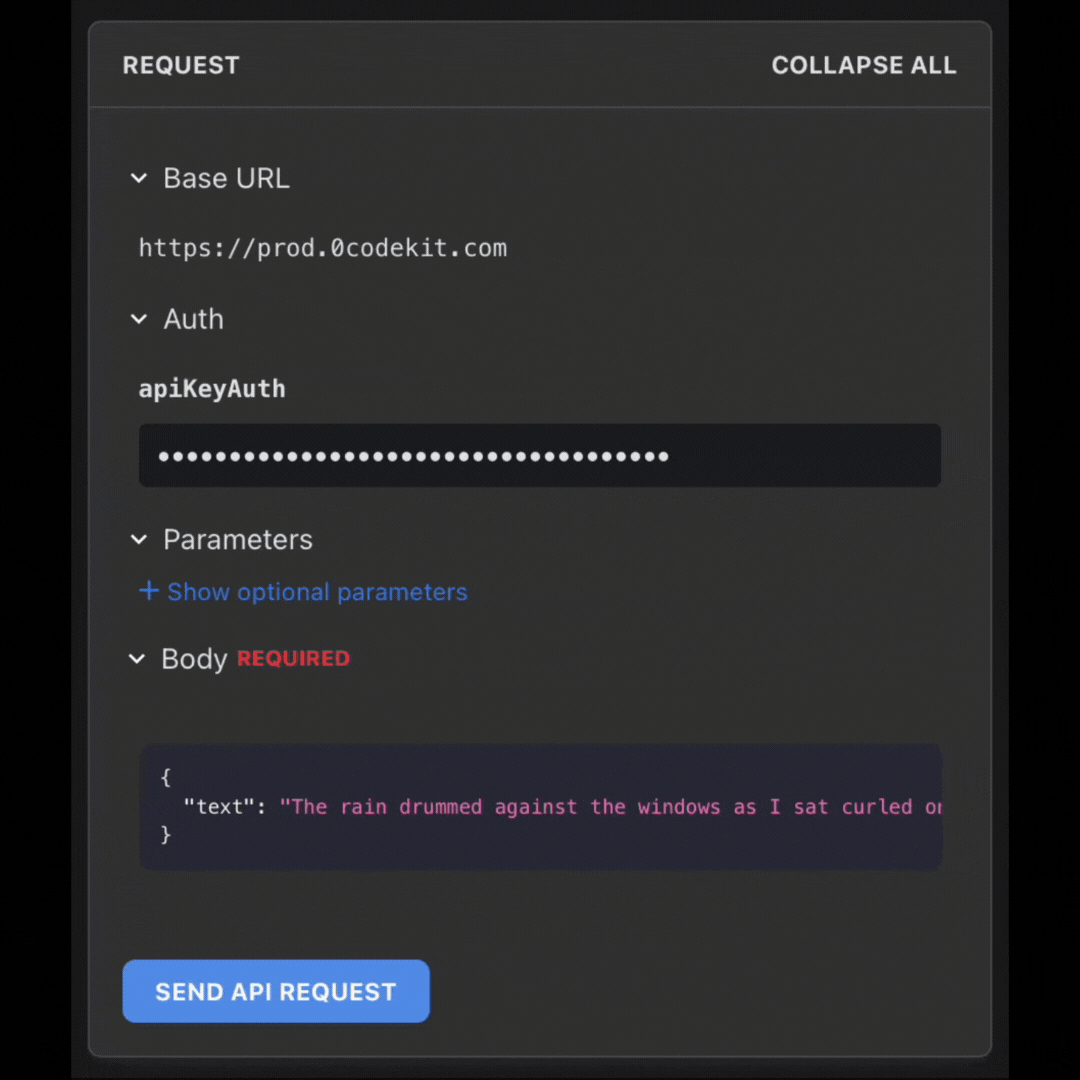
You can complement this with the "Detect labels in an image" endpoint. This way, you automatically know what is depicted in a picture. Be it a social media post or an attached image with a damaged object, for your customer support. Just let us analyze what is in a picture.
If your business is international but you want the language of communication to be flexible and easy to adapt, the "Translate text to a specified language" endpoint is for you. It automatically detects the language and translates the relevant content into your target language. You can even translate entire websites seamlessly.
If you also want to be sure that you address your customers with the correct form of address, then the "Find gender of name" endpoint is perfect for you. Based on a first name, our AI-powered endpoint recognizes the gender of the person. Note: The endpoint gives an indication, which does not mean that the person can be assigned to the indicated gender with full certainty. For example, you can send large email campaigns to many recipients or analyze a database by gender.
Finally, the "Validate email" endpoint helps you to be sure that your email campaigns will be received. It not only lets you know whether an email address is correct but also improves it in case of doubt. This way, you can be sure that your emails and campaigns always reach the right people.
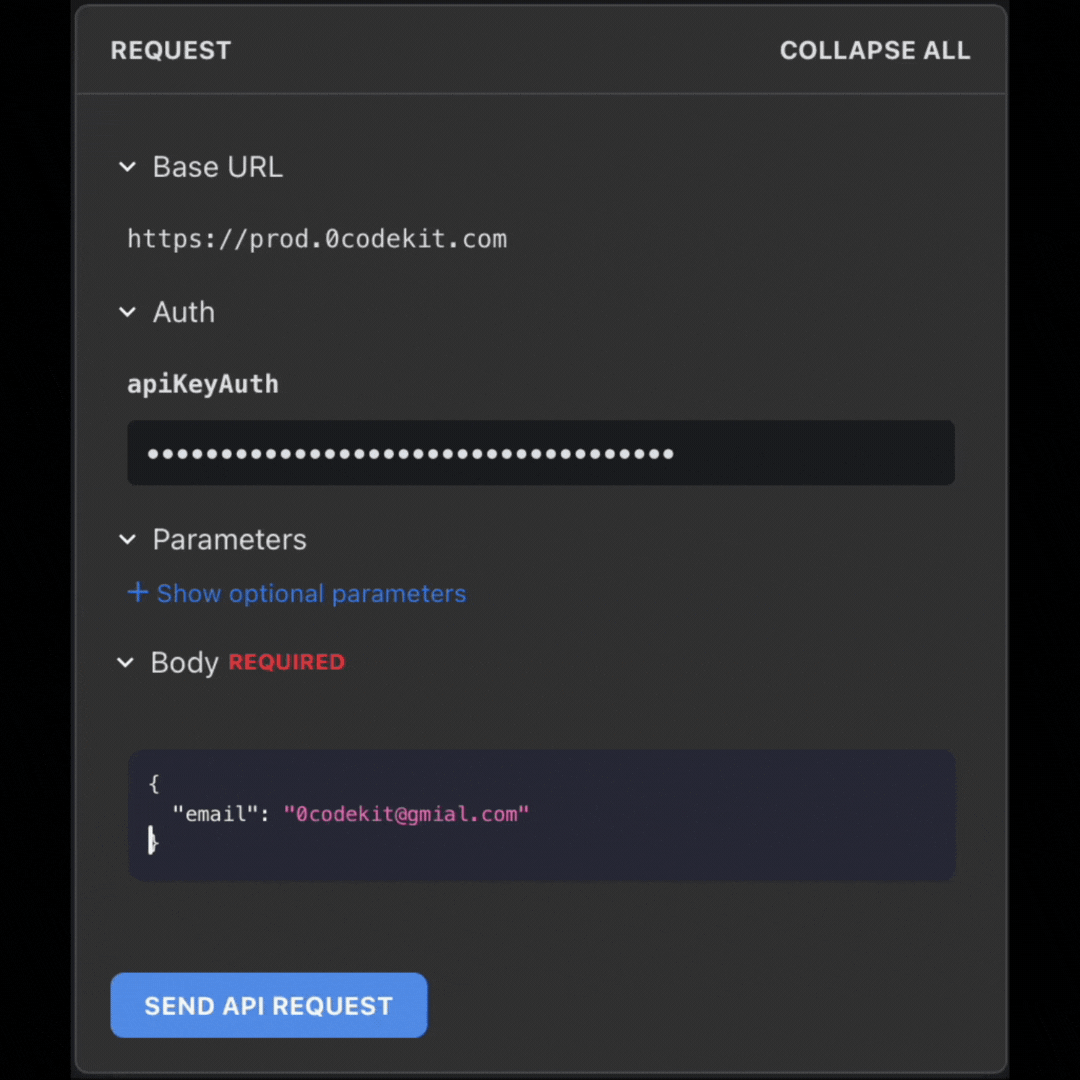
Do you need reliable test data? Then our 'Generate' endpoints are what you are looking for. Generate random names, strings, cities, or numbers to help you test your automations without using real data. The "Generate a number" or "Generate random string" endpoint is also perfect for creating passwords, IDs, or UUIDs to make your automation even more secure.