.webp)


Generate random strings of any length using various character types, including numbers, letters, alphanumeric combinations, special symbols, or your own custom character set.
Effortlessly add random string generation to your website, mobile app, or business workflow with simple and well-documented API parameters.
Ensure strong, unpredictable outputs for generating secure random passwords, authentication tokens, API keys, and cryptographic secrets.
Supports a wide range of use cases, from test data generation and form field validation to user ID creation and code obfuscation.
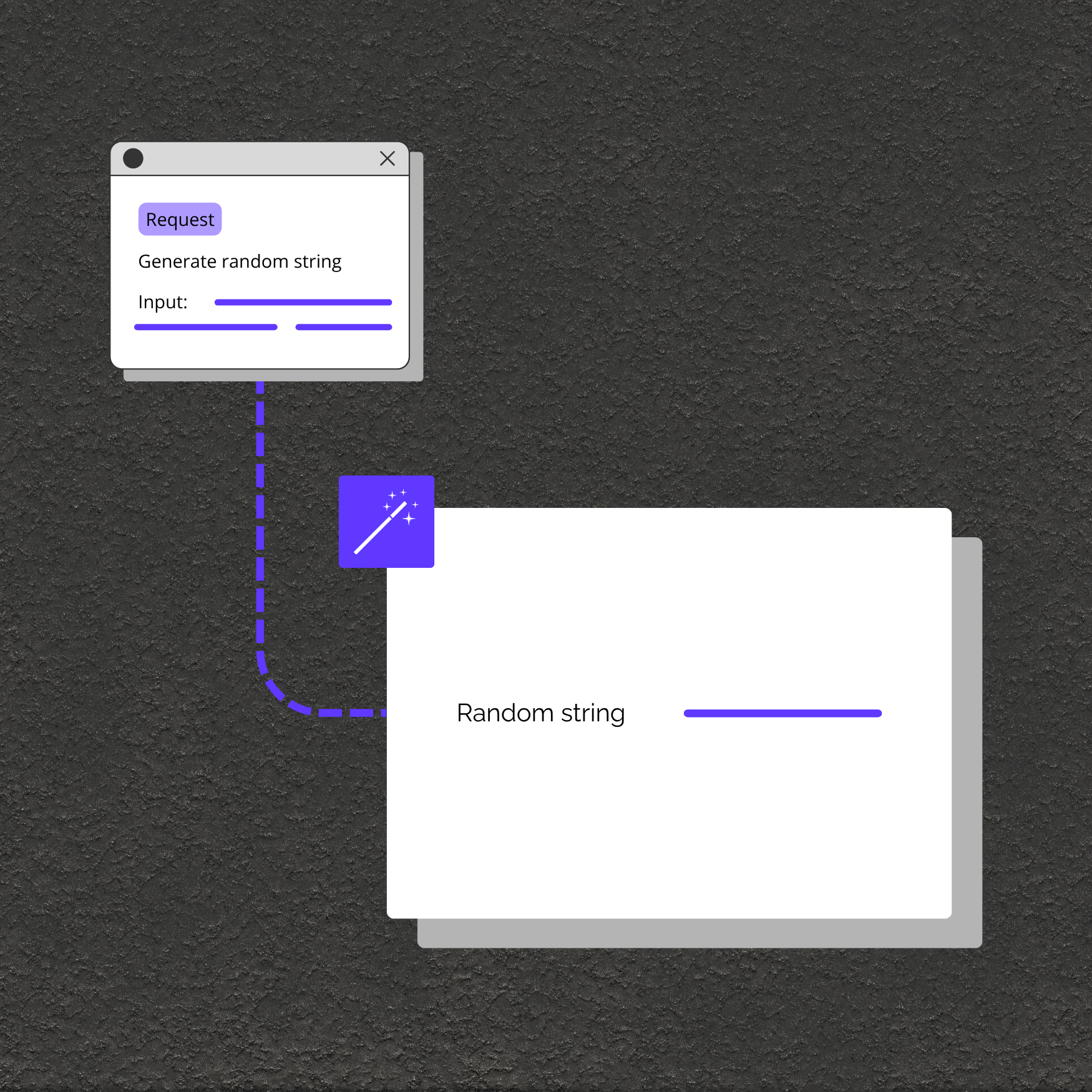
Securely generate strong, random passwords, API tokens, and one-time passcodes (OTPs) for enhanced user security.
Instantly populate databases, forms, and input fields with random strings for software development and quality assurance testing.
Produce non-repeating, random strings for database keys, session identifiers, or transaction references.