Python vs. JavaScript
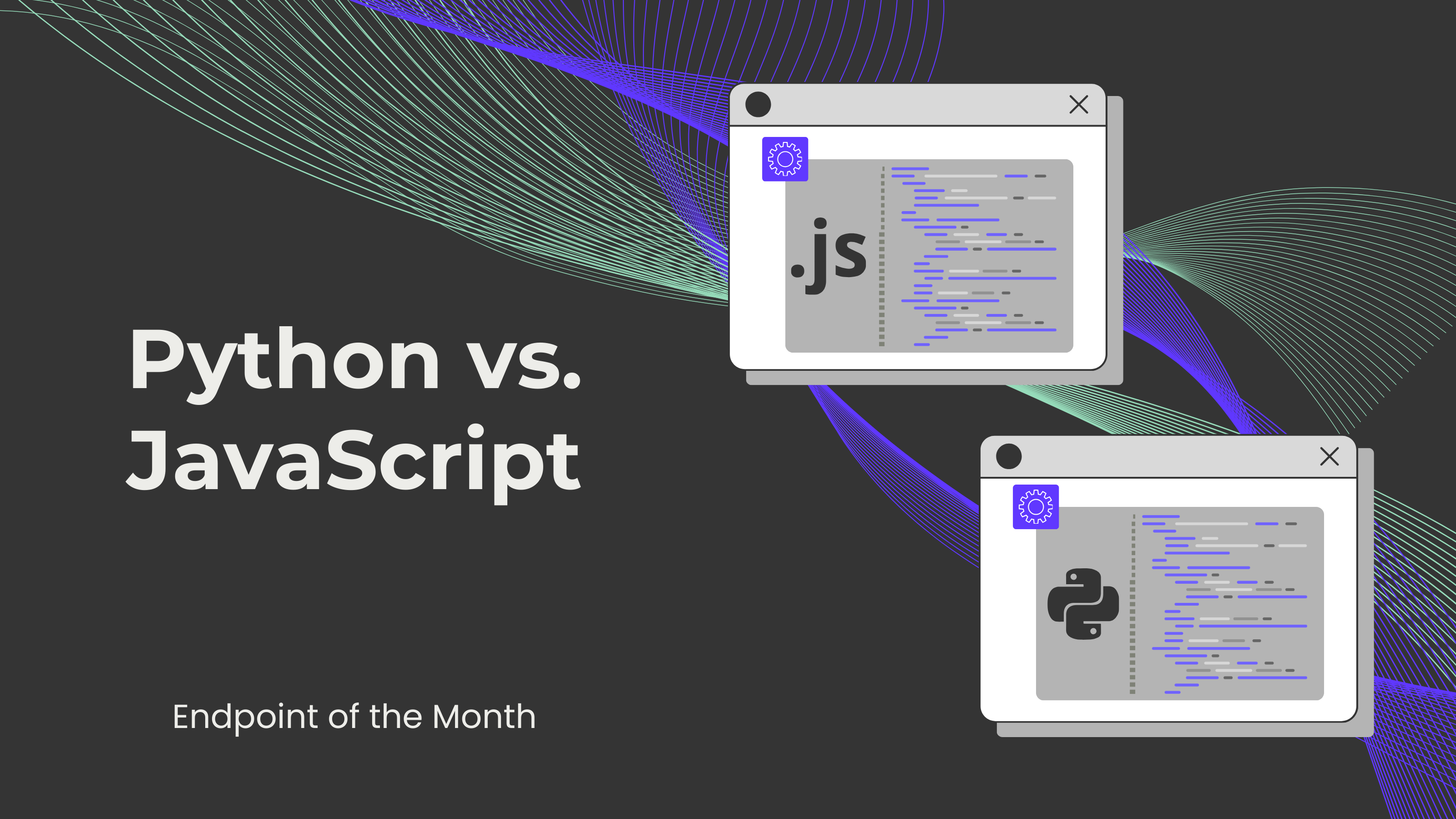
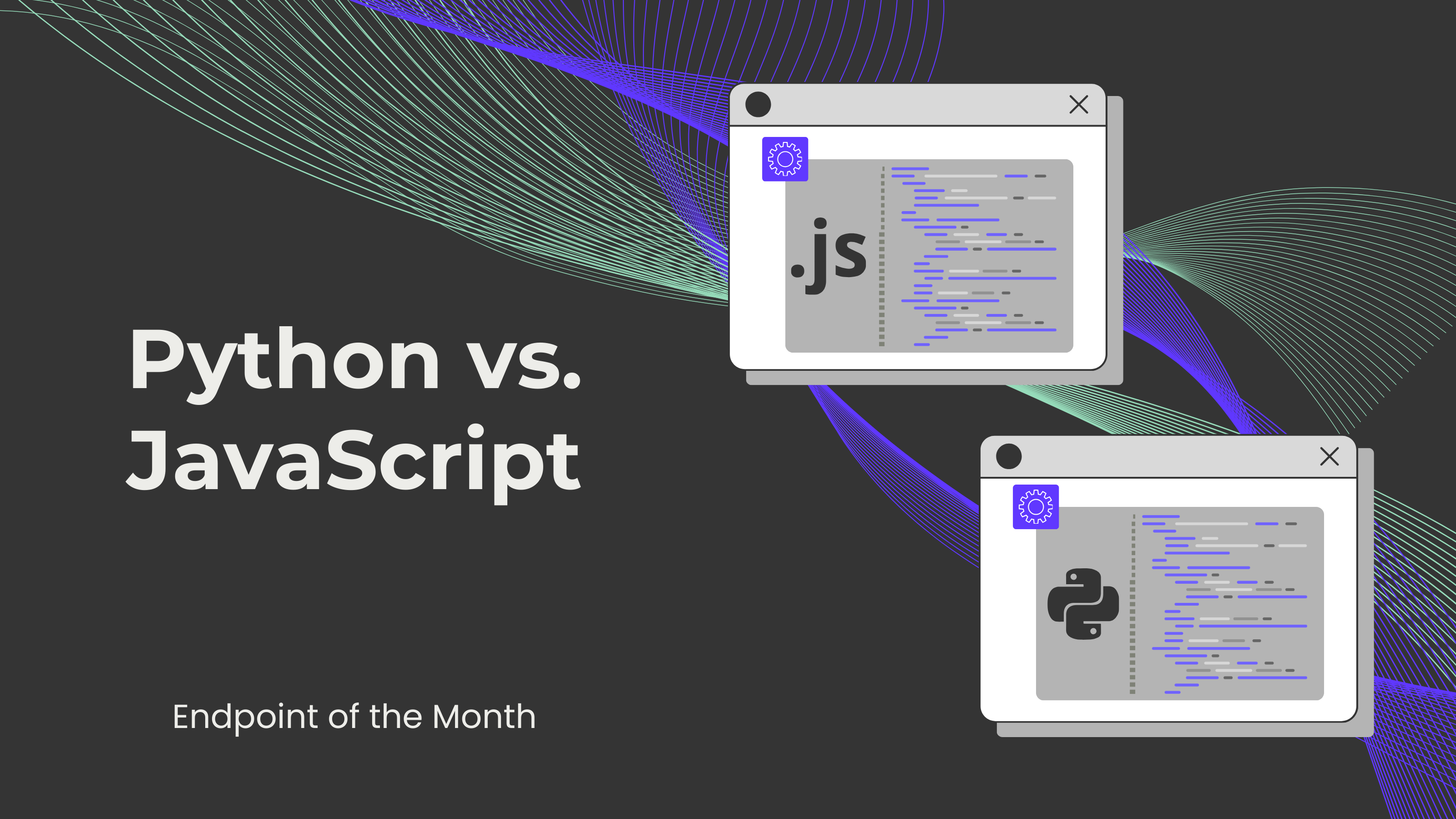
Two popular programming languages play vital roles in various areas of software development. First is Python, which is ideal for complex computations due to its simplicity and readability. On the other hand, JavaScript is widely recognized for its ability to build dynamic and interactive web applications. Based on these definitions, developers and individuals with programming knowledge can easily identify when and where they can be used. However, for individuals who are new to this topic, this blog post aims to clearly define the types of projects for which these programming languages are suitable.
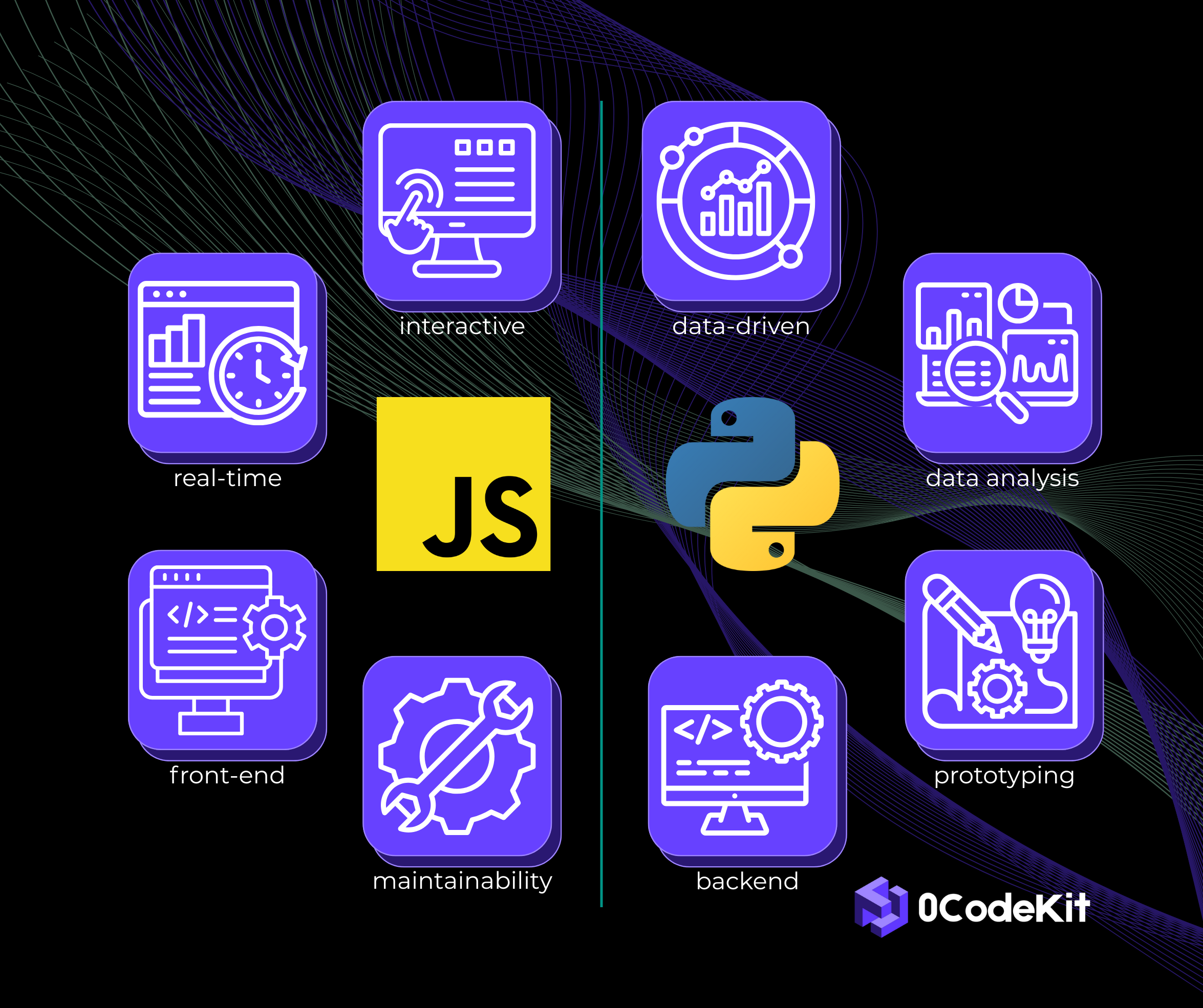
Several factors should be considered when choosing a programming language for a project. Although we have previously defined the niches of Python and JavaScript, they could still overlap in some cases. Using the wrong programming language could lead to increased development times, a lack of necessary libraries, poor performance, and maintenance and scalability challenges. Therefore, consider the following aspects when choosing a programming language for your project:
Determine if your project will primarily be a web application, a data-driven application, or require mobile development.
Consider the performance demands of your application.
Assess your team's expertise and leverage their skills.
Python may be easier to learn for teams with less experienced developers or those transitioning from a different field of expertise.