Uses for the Markdown to PDF Endpoint
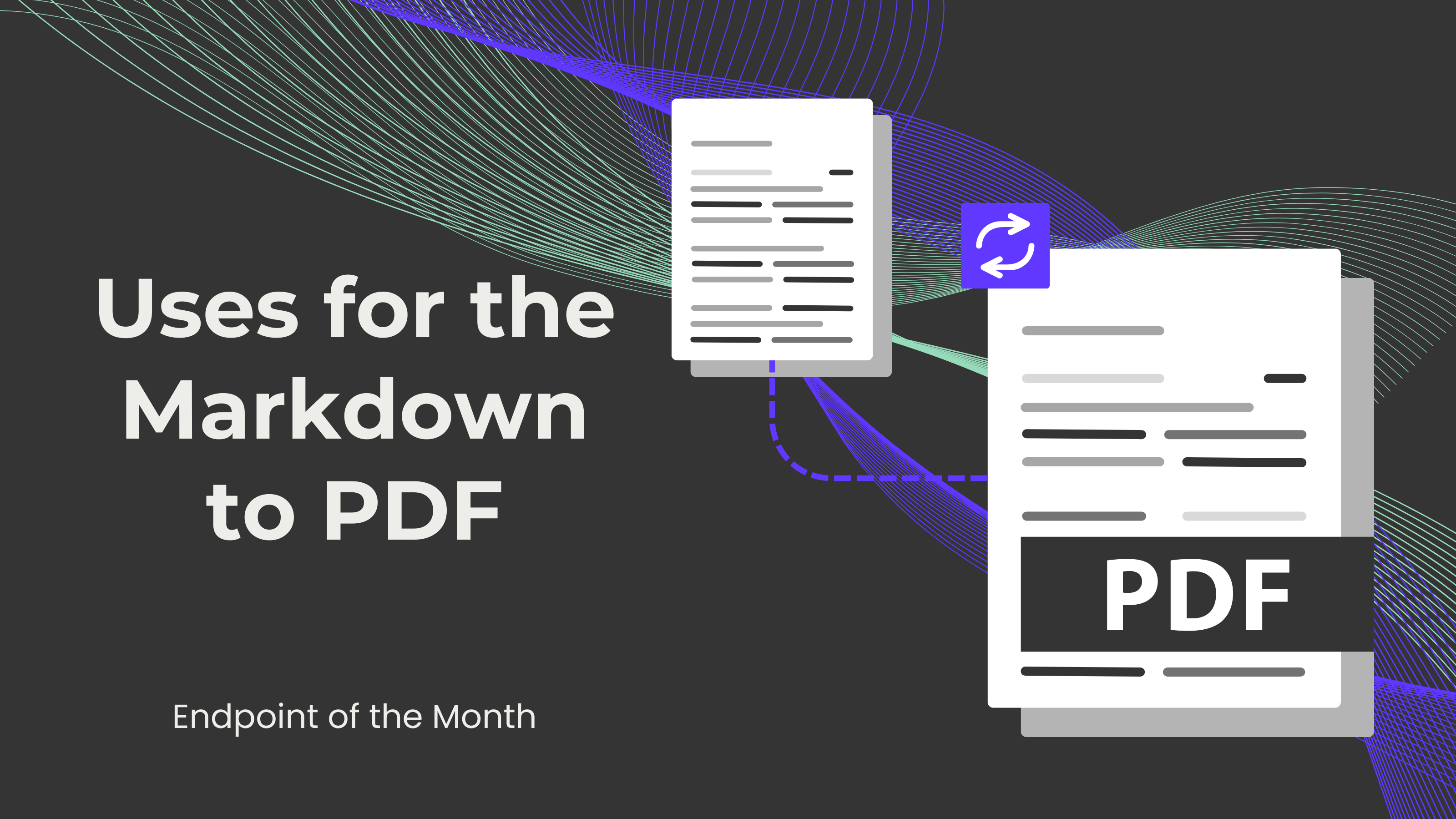
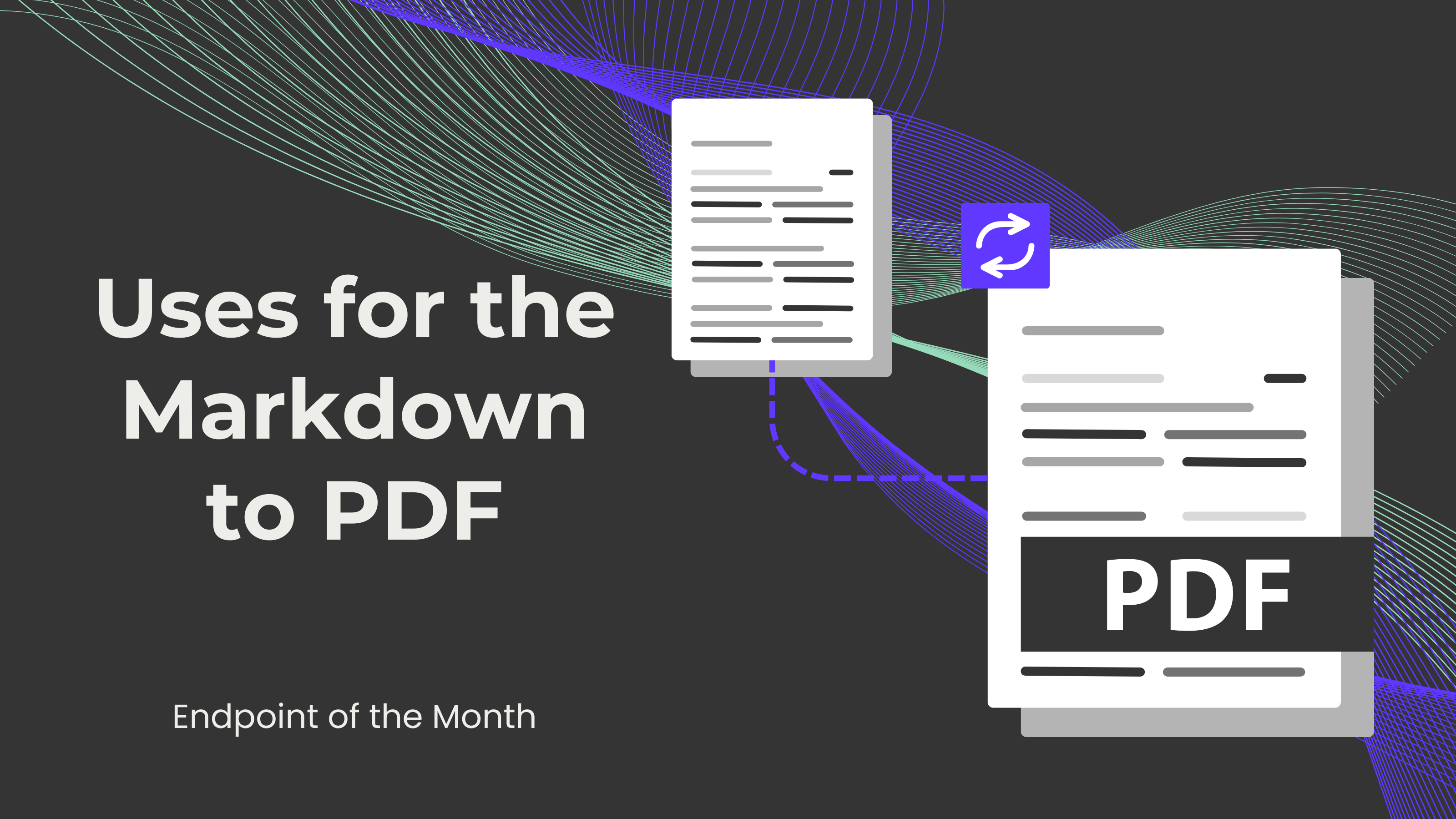
The way information is presented has become very important, particularly for individuals and businesses that need to maintain brand consistency. Fortunately, Markdown has emerged as a way of formatting documents using plain text. Recognizing the usefulness of Markdown, we have developed an endpoint that helps structure and format documents and convert them into PDFs. This blog will explore some creative uses of the Convert Markdown to PDF endpoint to help you make the most of it.
When collaborating on documents with other people and teams, Markdown is an excellent way to ensure consistency throughout the process. Each person writes and edits their section of the document, and once everyone has finished, the document's style (font, size, color, etc.) can be determined using CSS and then converted into a PDF.
Businesses continually generate reports for internal review, as well as for shareholders and clients. Therefore, having Markdown to help structure these documents in line with the company's brand would be ideal. All necessary content types, such as tables, graphs, and charts, can be added to the document to support its content.
Many professions that handle portfolios as part of their business activities could benefit from converting Markdown files to PDFs. This is particularly useful for designers, writers, and photographers, as it makes it easier to structure, organize, and distribute copies.
Many professions that handle portfolios as part of their business activities could benefit from converting Markdown files to PDFs. This is particularly useful for designers, writers, and photographers, as it makes it easier to structure, organize, and distribute copies.
This feature could also be incorporated into CI/CD pipelines or documentation generators. This would enable software development teams to automate the creation of changelogs, user manuals, and API documentation. Markdown would be highly beneficial in these cases since it can be easily updated and converted to a PDF.