.webp)


Receive professional-grade PNG QR codes, perfect for both print and digital use.
Personalize QR codes with colors, gradients, embedded logos, and advanced visual options to align with your brand identity.
Support for encoding URLs, plain text, contact information, event details, and more.
Ensure your QR codes stay readable, even if partially obscured.
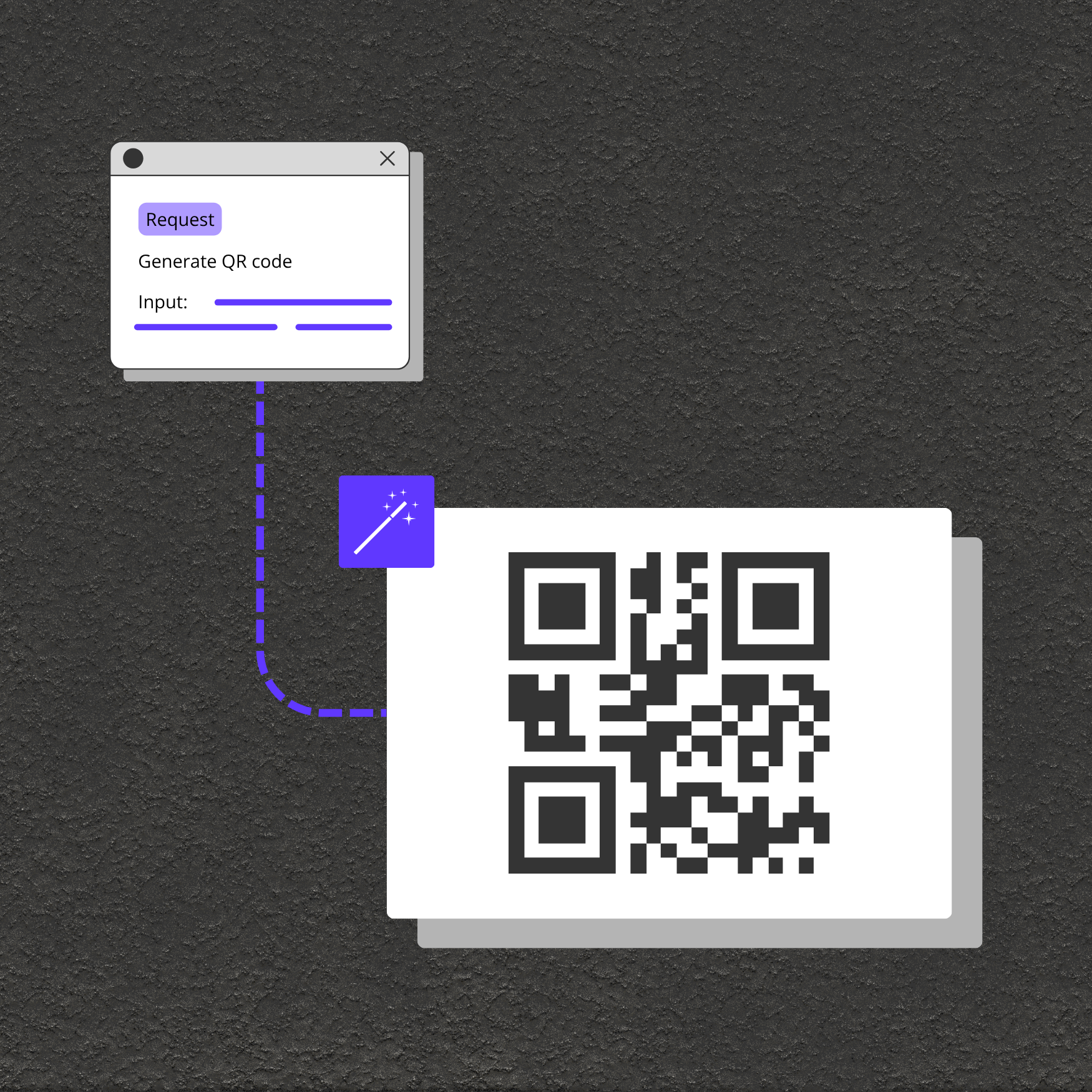
Embed custom QR codes on promotional materials, business cards, or product packaging for easy customer access to digital content.
Attach QR codes to products for tracking, instructions, or online engagement.
Drive customer engagement by linking to videos, surveys, or special offers via QR code.