.webp)


Instantly list all scheduled tasks along with their unique identifiers, next execution times, webhook URLs, and associated payloads.
Simplifies the administration of your automation, reminders, or background processing queues.
Access all the information needed for auditing, debugging, or troubleshooting your scheduled operations.
Quickly check the status and upcoming run times of all active jobs to ensure your workflows are on track.
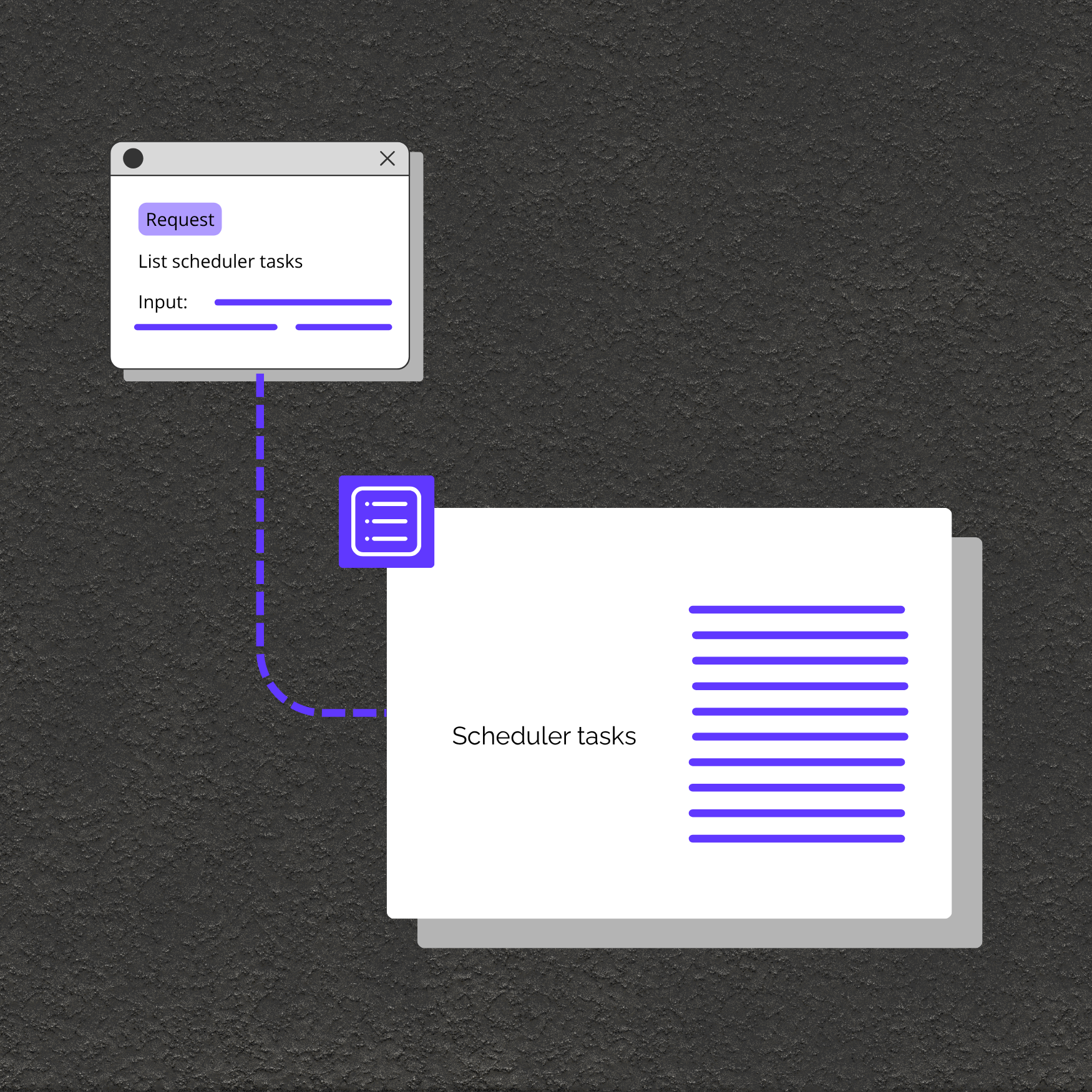
Keep track of all upcoming and pending automation tasks in your pipeline.
Easily investigate the next run times or payloads for scheduled webhooks or background jobs.
Review and optimize scheduled jobs to maintain efficiency and prevent conflicting or redundant executions.