Free 0CodeKit Features
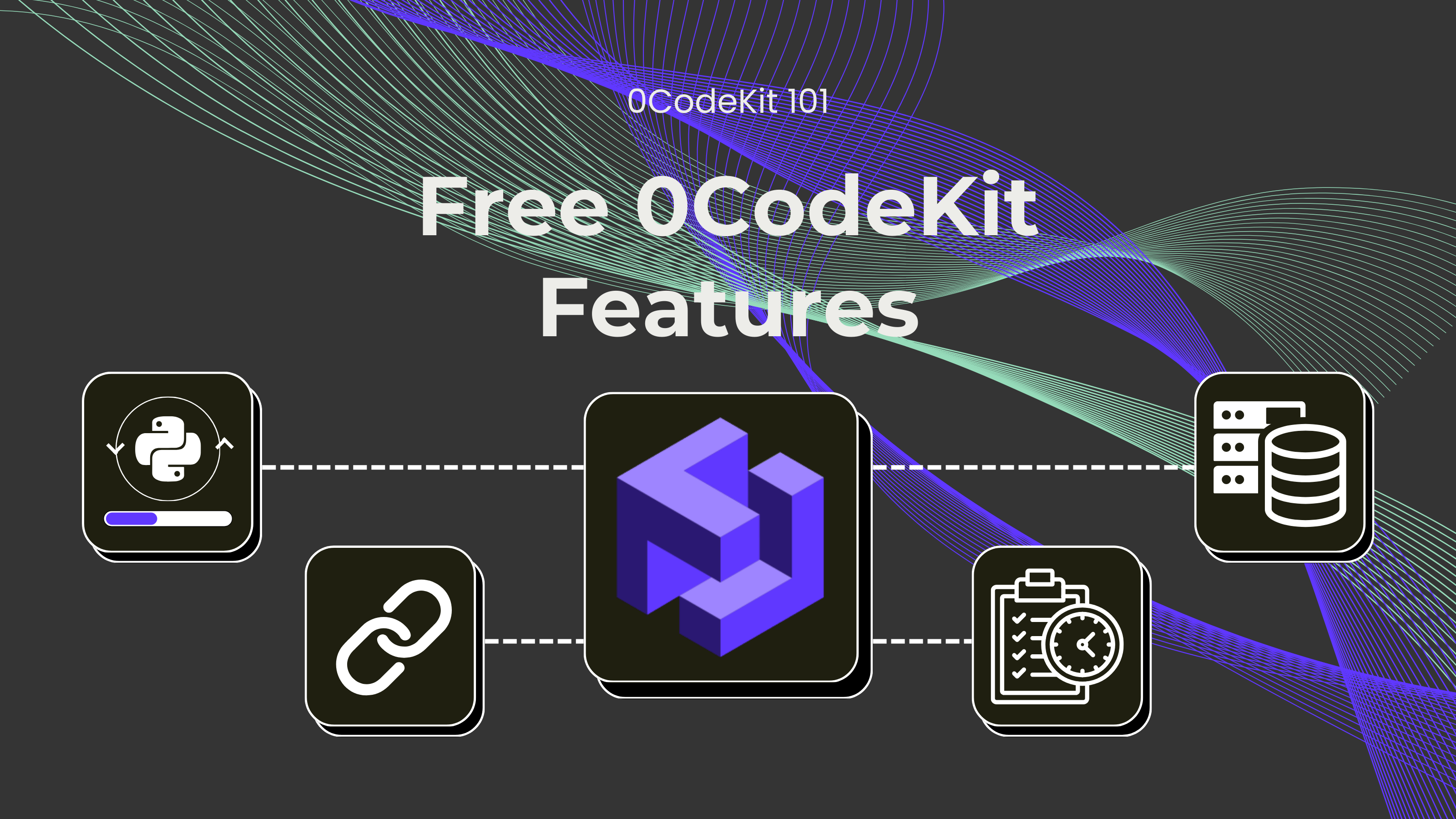
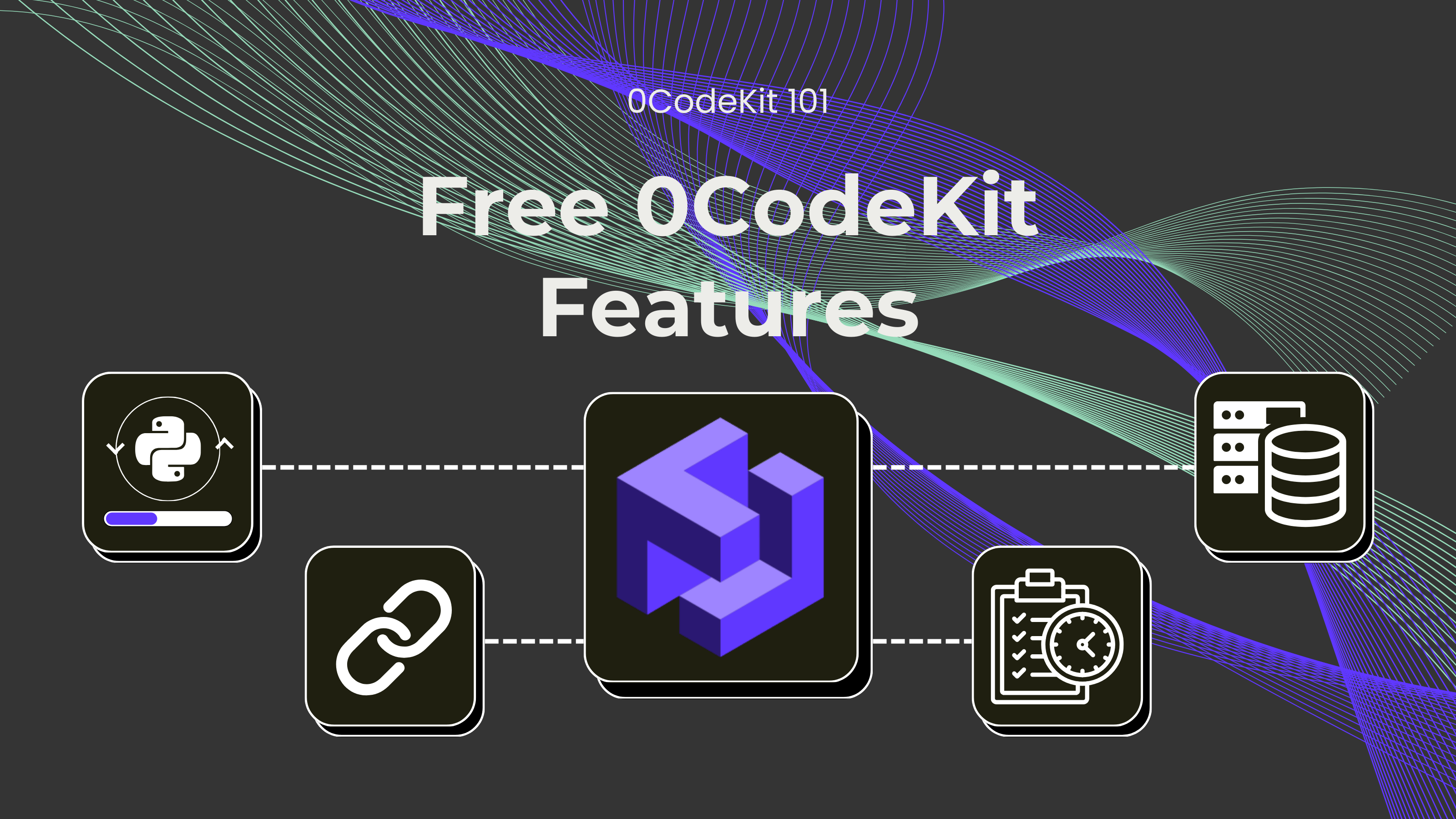
Manage smarter, spend less!
We have many endpoints that help you manage your endpoints more efficiently. The best part is that most of them are free! Here's what you can do for free in 0CodeKit:
With our "Execute Asynchronous Python Code" endpoint, Python scripts can be submitted to our API and executed in the background. Since an asynchronous Python code execution can take up to 15 minutes (depending on the complexity of the code), users do not need to wait for the execution to finish. Now, here is where the Get async task status endpoint comes into play. By submitting the task ID of the asynchronous task to this endpoint, users can monitor and get informed if the task is still pending, has been completed, or has failed.
There are two endpoints of our 'Shortened URL' category that are free or charge. On one hand, our Delete shortened URL endpoint deletes shortened web links from the system. This can be done by submitting the unique identifier of the desired shortened URL to this endpoint, and it will return a success message. On the other hand, our List shortened URLs endpoint provides an overview of all the web links that have been created, just by submitting a request to this endpoint.
There are two endpoints of our 'Scheduler' category that are free of charge. On one hand, our Delete scheduler task endpoint deletes tasks that have been set to run automatically in the future. Scheduled tasks can be cancelled by submitting the task ID of the desired task to this endpoint. On the other hand, our List scheduler tasks endpoint provides an overview of all functions that have been scheduled, just by submitting a request to this endpoint.
There are three endpoints of our 'Permanent Storage' category that are free of charge. Firstly, our Upload to permanent storage endpoint saves files permanently in our storage by submitting a link to the file online or uploading the file directly. Secondly, our Delete from permanent storage endpoint removes specific files from our storage, just by submitting the file ID that was provided when the file was uploaded. Finally, our List permanent files endpoint offers an overview of all files stored in our storage by sending a request to this endpoint.