How to Solve 3 Common Markdown Challenges
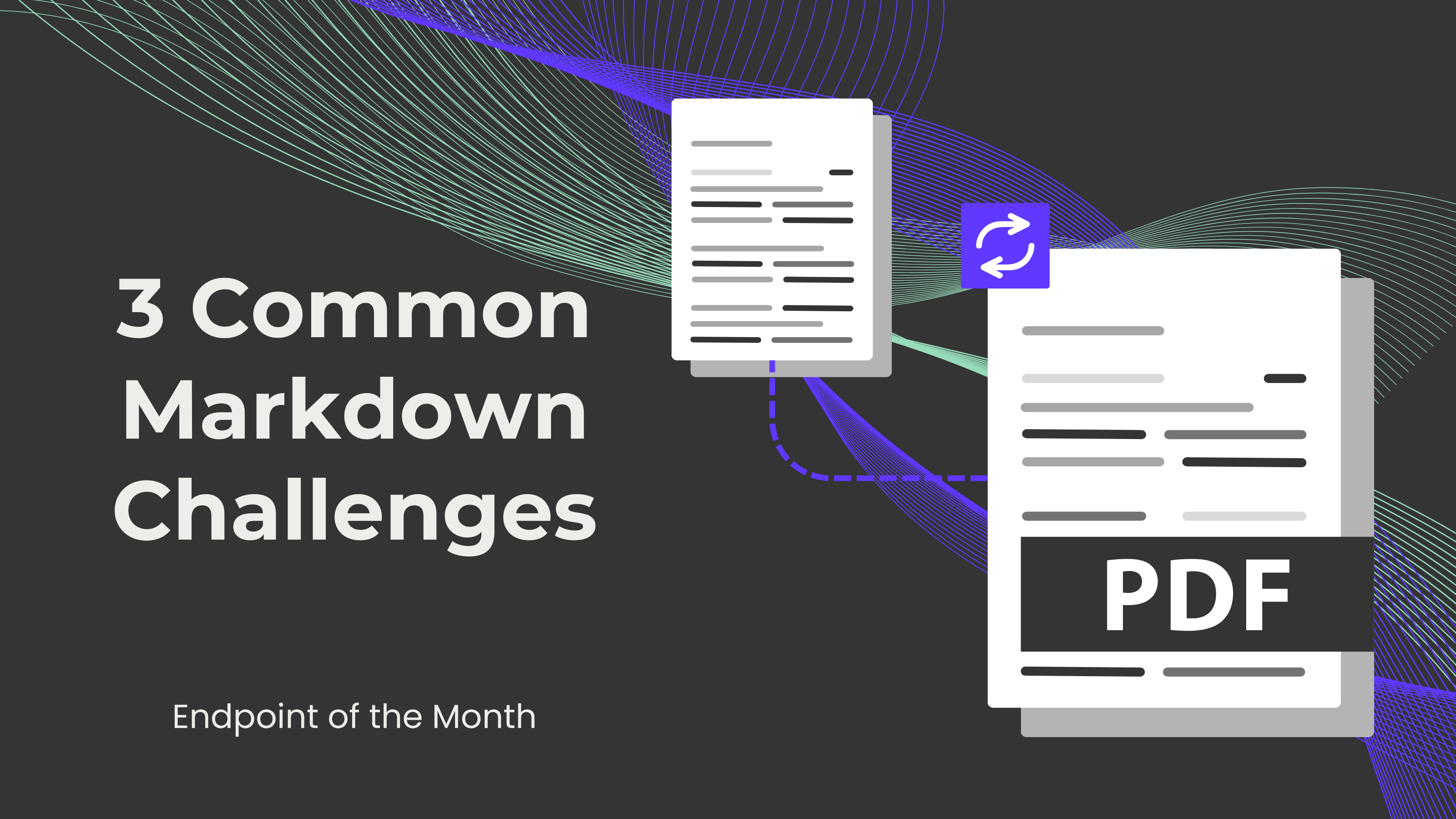
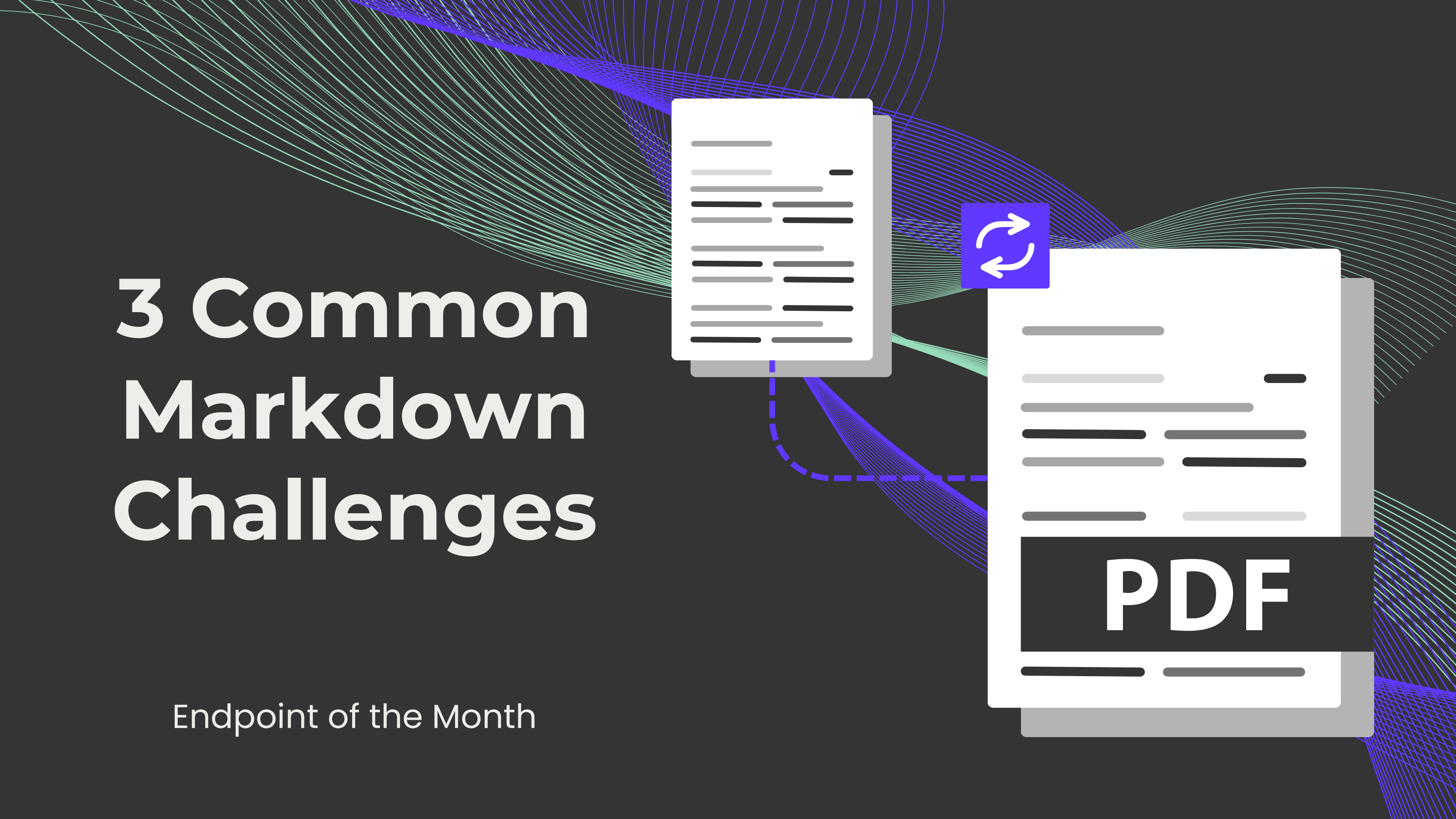
Markdown is a very simple and easy-to-use tool, especially when you can automate the process of converting documents into PDFs. Nevertheless, this conversion process has its own set of challenges. In this blog, we'll therefore highlight three of the most common challenges and explain how to overcome them.
Since the goal of Markdown is simplicity, you may encounter limitations in terms of styling. When converting a Markdown string into a PDF, many aesthetic and layout options are not supported by Markdown processors. However, using a processor that allows CSS styling enables users to change the font, color, size, borders, etc.
Markdown can be inconsistent when it comes to images, which can make them appear poor quality or misaligned in the PDF. One obvious solution to this issue is to ensure the correct resolution is used when embedding an image. However, processors with CSS styling can also help, since the width, height, and alignment of the image can be specified there.
Some elements, such as internal links, footnotes, and cross-references, may be displayed incorrectly or not at all in the PDF. One solution would be to give headers and sections unique identifiers that match the cross-references. Although most processors automatically generate them, it would be a good idea to double-check.